Flutter Plugin for PAY.JP SDK .A Flutter plugin for PAY.JP Mobile SDK.
オンライン決済サービス「PAY.JP」をFlutterアプリケーションに組み込むためのプラグインです。 このプラグインは以下の機能を提供します。
- クレジットカード決済のためのカードフォーム
- Apple Payアプリ内決済(iOSのみ)
詳細は公式オンラインドキュメントを確認ください。
Compatible Platforms
| Platform | CardForm | ApplePay |
|---|---|---|
| iOS | ✅ | ✅ |
| Android | ✅ | |
| Web |
License
Flutter Plugin for PAY.JP SDK is available under the MIT license. See the LICENSE file for more info.
Development
Generate models
See generator/README.md.
Bump up version
tool/bump_version.sh [NEW_VERSION]Use this package as a library
Depend on it
Run this command:
With Flutter:
$ flutter pub add payjp_flutterThis will add a line like this to your package's pubspec.yaml (and run an implicit dart pub get):
dependencies:
payjp_flutter: ^0.4.1
Alternatively, your editor might support flutter pub get. Check the docs for your editor to learn more.
Import it
Now in your Dart code, you can use:
import 'package:payjp_flutter/payjp_flutter.dart';/*
* Copyright (c) 2020 PAY, Inc.
*
* Use of this source code is governed by a MIT License that can by found in the LICENSE file.
*/
import 'dart:async';
import 'dart:io';
import 'package:flutter/material.dart' hide Card;
import 'package:flutter/material.dart' as material show Card;
import 'package:payjp_flutter/payjp_flutter.dart';
import 'sample_backend_service.dart';
import 'widgets/alert_dialog.dart';
// TODO: REPLACE WITH YOUR PAYJP Public key
const String payjpPublicKey = "pk_test_0383a1b8f91e8a6e3ea0e2a9";
const String appleMerchantId =
'merchant.jp.pay.example2'; // TODO: REPLACE WITH YOUR APPLE MERCHANT ID
void main() => runApp(MaterialApp(
home: HomeScreen(),
));
class HomeScreen extends StatefulWidget {
@override
HomeScreenState createState() => HomeScreenState();
static final GlobalKey<ScaffoldState> scaffoldKey =
GlobalKey<ScaffoldState>();
}
class HomeScreenState extends State<HomeScreen> {
bool _isLoading = true;
bool _canUseApplePay = false;
@override
void initState() {
super.initState();
_initPayjp();
}
Future<void> _initPayjp() async {
await Payjp.init(
publicKey: payjpPublicKey,
debugEnabled: true,
threeDSecureRedirect: PayjpThreeDSecureRedirect(
url: 'jp.pay.example://tds/finish', key: 'mobileapp'));
var isApplePayAvailable = false;
if (Platform.isIOS) {
await Payjp.setIOSCardFormStyle(
labelTextColor: Colors.black87,
inputTextColor: Colors.blue[700],
errorTextColor: Colors.red,
submitButtonColor: Colors.blue[800],
);
isApplePayAvailable = await Payjp.isApplePayAvailable();
}
setState(() {
_isLoading = false;
_canUseApplePay = isApplePayAvailable;
});
}
void _onStartCardForm(
{CardFormType formType = CardFormType.multiLine}) async {
await Payjp.startCardForm(
onCardFormCanceledCallback: _onCardFormCanceled,
onCardFormCompletedCallback: _onCardFormCompleted,
onCardFormProducedTokenCallback: _onCardFormProducedToken,
cardFormType: formType);
}
void _onStartApplePay() async {
await Payjp.makeApplePayToken(
appleMerchantId: appleMerchantId,
currencyCode: 'JPY',
countryCode: 'JP',
summaryItemLabel: 'PAY.JP T-shirt',
summaryItemAmount: '100',
requiredBillingAddress: false,
onApplePayProducedTokenCallback: _onApplePayProducedToken,
onApplePayFailedRequestTokenCallback: _onApplePayFailedRequestToken,
onApplePayCompletedCallback: _onApplePayCompleted,
);
}
void _onCardFormCanceled() {
print('_onCardFormCanceled');
}
void _onCardFormCompleted() {
print('_onCardFormCompleted');
showAlertDialog(
context: HomeScreen.scaffoldKey.currentContext!,
title: 'カード登録',
message: 'カードを登録しました。');
}
FutureOr<CallbackResult> _onCardFormProducedToken(Token token) async {
print('_onCardFormProducedToken');
try {
await saveCard(token);
} on ApiException catch (e) {
return CallbackResultError(e.message);
}
return CallbackResultOk();
}
FutureOr<CallbackResult> _onApplePayProducedToken(Token token) async {
print('_onApplePayProducedToken');
if (backendUrl.isEmpty) {
final message = """
`backendUrl` is not replaced yet.
You can send token(${token.id}) to your own server to make Customer etc.
""";
print(message);
return CallbackResultOk();
}
try {
await saveCard(token);
} on ApiException catch (e) {
return CallbackResultError(e.message);
}
return CallbackResultOk();
}
FutureOr<CallbackResultError> _onApplePayFailedRequestToken(
ErrorInfo errorInfo) async {
print('_onApplePayFailedRequestToken');
print('errorCode ${errorInfo.errorCode}');
print('errorMessage ${errorInfo.errorMessage}');
return CallbackResultError(errorInfo.errorMessage);
}
void _onApplePayCompleted() {
print('onApplePayCompleted');
}
@override
Widget build(BuildContext context) => MaterialApp(
home: Scaffold(
key: HomeScreen.scaffoldKey,
appBar: AppBar(
title: const Text('PAY.JP Flutter Plugin Sample'),
),
body: _isLoading
? Center(child: CircularProgressIndicator())
: ListView(
children: <Widget>[
material.Card(
child: ListTile(
title: Text('CardForm Sample (MultiLine)'),
subtitle: Text('Tap here to start card form.'),
onTap: _onStartCardForm,
)),
material.Card(
child: ListTile(
title: Text('CardForm Sample (CardDisplay)'),
subtitle: Text('Tap here to start card form.'),
onTap: () {
_onStartCardForm(formType: CardFormType.cardDisplay);
},
)),
material.Card(
child: ListTile(
title: Text('Start ApplePay Sample (iOS only)'),
subtitle: Text(_canUseApplePay
? 'Sample payment with Apple Pay.'
: 'This device is not supported.'),
enabled: _canUseApplePay,
onTap: _onStartApplePay,
)),
],
),
),
);
}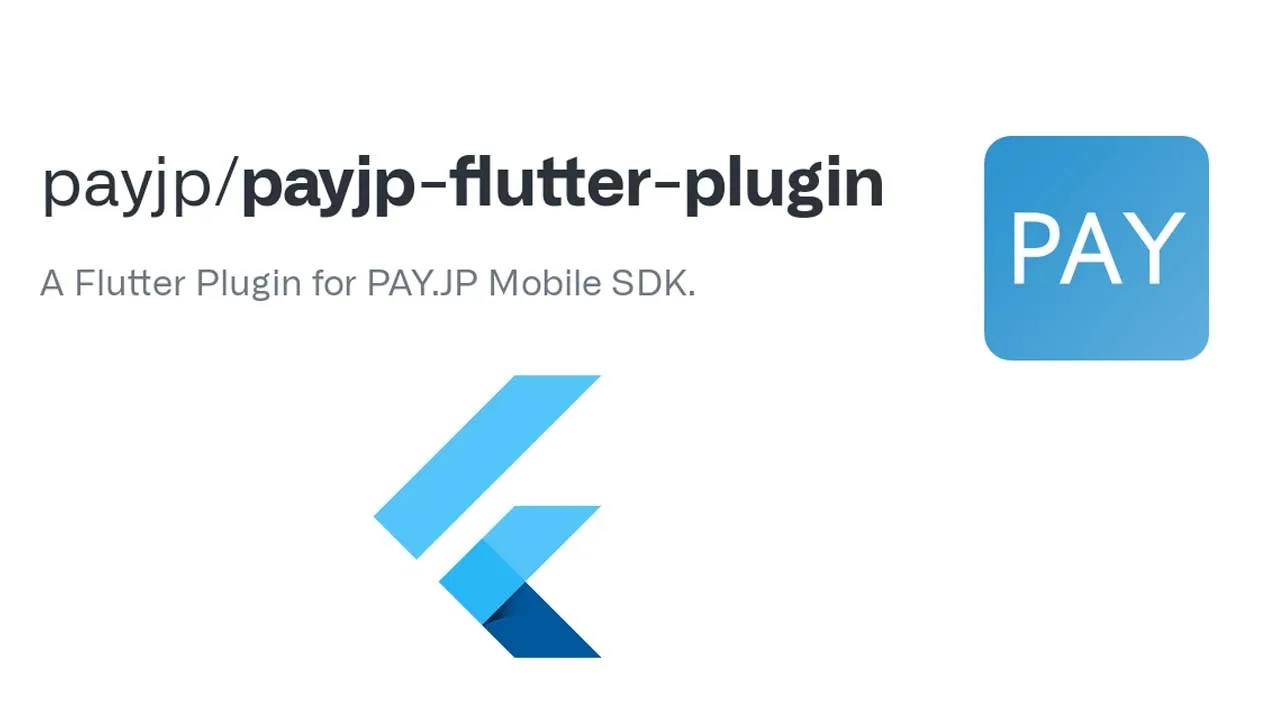
1.15 GEEK