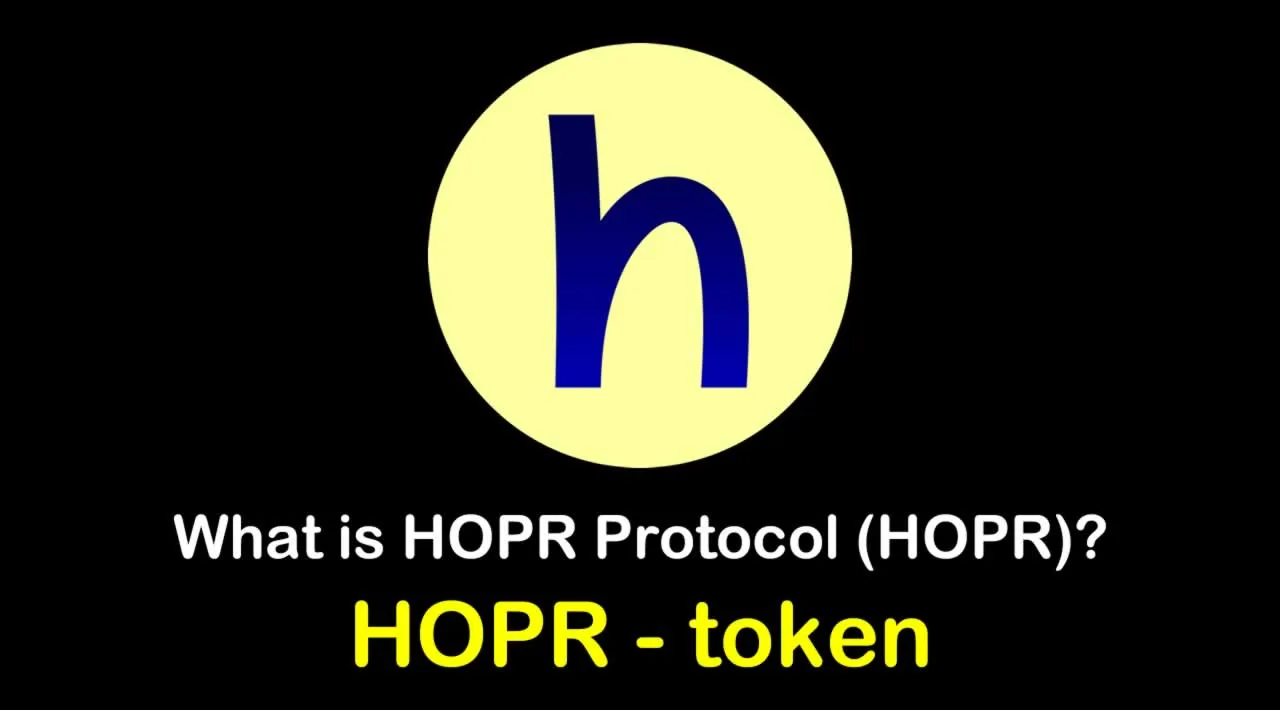What is HOPR Protocol (HOPR) | What is HOPR Protocol token | What is HOPR token
The HOPR protocol ensures everyone has control of their privacy, data, and identity.
About HOPR
HOPR (pronounced ‘hopper’) is a privacy-preserving messaging protocol and a decentralized network with economic incentives on a blockchain.
HOPR provides privacy by relaying messages through multiple “hops” via different relay nodes connected to the network. These messages use the Sphinx packet format to avoid leaking any data about their contents, the sender or the recipient.
The HOPR network relies on multiple individuals running instances of the HOPR Core Service (HP-CS) over a public-available infrastructure. The HP-CS runs in multiple devices and operating systems over the internet.
Nodes participating in the HOPR network get paid for their services via blockchain payment channels. Every time a message hops through a different node, its maintainer is rewarded in the blockchain’s native digital currency.
HOPR and xHOPR — cross-chain hopping
We’re reaching the final stages of the community-governed token distribution on Balancer LBP. Huge thanks to everyone who participated in our launch day event, and congratulations to the winners of our various games and contests. The winners have all been contacted, and we’ll be talking more about this very soon.
Now that we’re approaching Phase 3 of the public distribution, it’s time for the Genesis DAO members to finally get hold of some HOPR! If you participated in the Genesis DAO presale, here’s how to claim your HOPR tokens. A separate post about claiming bounty tokens will be published later. Presale tokens can be claimed from February 27th at 14:00 CET.
Claiming your presale tokens is simple, but it does require a call to the presale smart contract from your wallet. Head to our presale widget at https://hoprlaunch.eth.link/, paste the address of your HOPR Genesis DAO account that participated in the presale into the box and the widget will scan the contract to find out how many tokens you reserved in the presale.
If you have tokens available to claim, the “Claim Distribution in Blockscout” button will be active. Click it and you’ll be taken to Blockscout.
Once there, you’ll need to send a call to the presale smart contract. Next to the option “1. claimDistribution” you’ll see a box marked “Write”. Click this. You’ll receive a prompt from your wallet asking to confirm the transaction. This will cost some gas, so make sure you have xDAI in your wallet. If you’re short, you can visit the faucet at https://xdai-faucet.top/
Once you’ve confirmed the contract call, your tokens will be sent to your wallet. The amounts on the widget will update to reflect this.
That’s all there is to it!
So why does this blog have almost 1000 words left in it?
Well, as always with crypto, things aren’t quite as simple as we’d like…
The first and most important thing to note is that the presale tokens will be claimed on xDAI Chain and will be called xHOPR. There are several reasons for this. First is simply gas, which is much cheaper on xDAI Chain than Ethereum mainnet.
The second is that, for the foreseeable future, HOPR itself will be running on xDAI Chain using a wrapped version of the xDAI token called wxHOPR. It would be a huge waste of gas to transfer all the presale HOPR onto Ethereum only to ask you to transfer it all back onto xDAI Chain.
IMPORTANT: Do NOT try and run a HOPR node with your new tokens yet. We can’t guarantee you won’t lose funds. We’ll put out an announcement about how and when to run a HOPR node with real tokens.
We’ll be providing a lot more information about HOPR, xHOPR and wxHOPR next week, but for now it’s important to know that you’ll be receiving xHOPR from the claim widget. If you plan to use your tokens in a node, that’s all there is to it. Just leave them as xHOPR and wait for more information.
However, if you want your HOPR on Ethereum mainnet — or if you got HOPR from the LBP and want them as xHOPR — you’ll need to convert them. The rest of this post will explain how.
Converting xHOPR to HOPR
Like Dai and xDAI, HOPR and xHOPR exist in a 1:1 relationship on xDAI Chain and Ethereum mainnet, respectively. To convert between them, you need to use a tool called a bridge. Many of you will have done something similar (albeit in the other direction) when getting xDAI for the presale.
To convert xHOPR to HOPR you’ll need to use the Omnibridge, found at https://omni.xdaichain.com/
Make sure your wallet is connected to xDAI Chain. If you haven’t set that up yet, you can find the details here. You’ll need to select “Add Custom RPC” in your wallet and fill in the information.
Click the “Connect” button to connect your wallet, and accept the prompt that appears.
You’ll see a screen like this, with your wallet address and xDAI at the top right.
Now you need to select your tokens to swap. At the time of writing, xHOPR isn’t currently available as a default option, so you’ll need to add it as a Custom Token. We’re working on getting xHOPR added. Don’t get confused by the token listed as HOPR in the dropdown menu. That’s not the right one, so your balance will show as 0.
Select the dropdown menu on the “From” side of the bridge and choose “Add Custom Token” at the top right. You can also paste the contract address directly into the search bar.
In the window that appears, paste the contract address of the xHOPR token, which is: 0xD057604A14982FE8D88c5fC25Aac3267eA142a08
It should automatically recognise this and fill in the remaining fields.
Click “Add Token” and you’ll return to the bridge, which should now look like this (except your balance will be different):
It will say “HOPR Token on xDAI” on the “From” side and “HOPR Token” will be automatically selected on the “To” side. Enter the amount you want to transfer across the Omnibridge. The amount you will receive will be shown on the other side. This will be very slightly different, because the bridge charges a small fee.
Press “Request” to begin the transfer.
You will receive a warning confirming the bridge fee for the transfer and explaining about the gas fees involved. There will be two transactions, one on the xDAI side and one on the ETH side. Each will cost gas, so make sure you have both currencies in your wallet, in addition to your xHOPR.
Once you’re ready to start the transfer, press “Continue”
You need to wait for 12 block confirmations before the transfer begins. This will happen on the xDAI side so should only take around a minute.
If you click the blue link, you’ll see what’s going on behind the scenes.
Don’t close the Omnibridge tab! Your transaction won’t be lost, but it will require a bit more effort to process manually. If this happens, please contact the ambassadors in our Telegram channel for help.
Once the transaction reaches 12 block confirmations, an automated multisig will process the transaction on the ETH side. Four out of seven validators must provide signatures to approve the transfer. This can take a little time.
Your tokens will need to be claimed on the other side of the bridge. To do this, your wallet will need to be disconnected from xDAI Chain and connected to the Ethereum mainnet.
In the Omnibridge, you’ll see a popup asking you to do just that:
Change back to ETH Mainnet in your wallet, and the Omnibridge will automatically detect it.
The popup will change to show a “CLAIM” button:
Press “Claim” and a popup will appear from your wallet asking you to confirm the transaction on the ETH Mainnet. This will be a lot more expensive than the transaction on the xDAI side, and may take some time due to congestion. But once it confirms, you will have HOPR in your wallet on ETH Mainnet!
You will need to add the HOPR token to your wallet to see it. The contract address for HOPR on ETH Mainnet is 0xf5581dfefd8fb0e4aec526be659cfab1f8c781da.
Converting from HOPR to xHOPR
Converting from HOPR to xHOPR works in exactly the same way, using the Omnibridge. There are a few small differences. First, there’s no bridge fee. (There are still gas fees, sadly.) Second, as with most ERC20 dapps, there is a total of two transactions: before you can use the Omnibridge on the ETH side, you’ll need to sign an approve transaction with your wallet. Press the “Unlock” button and confirm the prompt that appears from your wallet.
You will have to pay some gas to do this.
Once again, presale tokens will be claimable from https://hoprlaunch.eth.link/ after 14:00 CET on Saturday, February 27th. The Balancer LBP will remain open until liquidity gets moved to Uniswap on Sunday. The HOPR and DAI from the LBP will be moved into a Uniswap liquidity pool as specified in the Genesis DAO proposal. This will mark Phase 3 of the launch. The transfer to the Uniswap pool should take around 24hrs and the Balancer pool will remain open until shortly before moving liquidity to Uniswap.
Claiming Bounty Tokens (Bonus Inside!)
Let’s start with the best news: we’ve decided to issue a 100% bonus on all rewards from our incentivized testnets. The bonus portion will be locked for 18 months, while the original amount will be claimable and liquid straight away. So if, for example, you earned 1,000 tokens participating in testnets, you can claim 1,000 tokens today and another 1,000 in September 2022.
IMPORTANT: Bonus tokens are locked to the same address, so make sure you’ve backed up your wallet. You will need it again in 18 months to claim them.
In total there were 1,208,250 HOPR tokens earned as rewards for our incentivized testnets, bug bounties and earlier contests. (The recent Jungfrau contest is being paid from a separate token budget and will be handled next week. More details coming on Monday.)
To reduce gas costs, these tokens will be issued as wxHOPR on xDAI Chain.
Like the pre-sale, a dedicated distributor widget will be used to claim them.
Claiming Via the Distributor Widget
To claim your tokens after 14:00 CET on 4th March, make sure your wallet is set to xDAI Chain and then head to our distributor widget at https://distributor.hoprnet.org/
Connect your wallet, press “Claim” in the Bounties Schedule section and the tokens will be sent to your wallet after you confirm the transaction and pay the gas (there will be a gas charge, but as this is happening on xDAI Chain it will be very small. If you need xDAI tokens to pay this then you can visit the faucet at: https://xdai-faucet.top/
The HOPR Distributor Widget
Once you receive your tokens, you have a couple of options. First, you can leave them as wxHOPR usable in a node. (IMPORTANT: Nodes need a minimum of 10 wxHOPR to work, and we strongly recommend you only add the minimum.)
You can also unwrap them to xHOPR using the wrapper at https://wrapper.hoprnet.org/. Once they’re unwrapped, you can take them across the Omnibridge at https://omni.xdaichain.com/ to convert them to HOPR on ETH mainnet.
You can find more detail on the conversion process in the articles linked in the previous paragraph.
Other Tokens Unlocking On 4th March
So people can keep track of the current circulating supply of HOPR tokens, it’s important to note that a few other classes of tokens will be unlocking at the same time as the bounty tokens. These are:
- Allocations for marketers and external contractors (1.2m tokens). This includes our wonderful ambassadors and everyone who helped with the recent launch event, including community partners, PR contractors, translators, content providers, etc. These tokens are immediately liquid.
- The first treasury allocation. Like most crypto projects, a portion of the total supply is allocated to the project treasury and will unlock in stages. The first tranche (32m tokens) is now technically unlocked, but these will NOT be sold on the open market. They are reserved for VC investment (in which case they will be subject to lock-ups) and to meet market making requirements if the HOPR token is listed on a centralized exchange.
Since the treasury tokens are reserved for these two narrow purposes, they shouldn’t be considered part of the circulating supply, but they are technically liquid as of now and we want to be transparent about that fact. In total, just under 2.5m HOPR tokens have been added to the circulating supply.
The HOPR development team has made huge strides in developing the HOPR protocol this past year, but of course, there’s still a lot more work to do, and that means more testing. There will definitely be more incentivized testnets in the future, so stay tuned to our Telegram Channel and blog for announcements.
How and Where to Buy HOPR Protocol (HOPR)?
HOPR has been listed on a number of crypto exchanges, unlike other main cryptocurrencies, it cannot be directly purchased with fiats money. However, You can still easily buy this coin by first buying Bitcoin, ETH, USDT from any large exchanges and then transfer to the exchange that offers to trade this coin, in this guide article we will walk you through in detail the steps to buy HOPR
You will have to first buy one of the major cryptocurrencies, usually either Bitcoin (BTC), Ethereum (ETH), Tether (USDT)…
We will use Binance Exchange here as it is one of the largest crypto exchanges that accept fiat deposits.
Binance is a popular cryptocurrency exchange which was started in China but then moved their headquarters to the crypto-friendly Island of Malta in the EU. Binance is popular for its crypto to crypto exchange services. Binance exploded onto the scene in the mania of 2017 and has since gone on to become the top crypto exchange in the world.
Once you finished the KYC process. You will be asked to add a payment method. Here you can either choose to provide a credit/debit card or use a bank transfer, and buy one of the major cryptocurrencies, usually either Bitcoin (BTC), Ethereum (ETH), Tether (USDT)
Step by Step Guide : What is Binance | How to Create an account on Binance (Updated 2021)
Next step - Transfer your cryptos to an Altcoin Exchange
Since HOPR is an altcoin we need to transfer our coins to an exchange that HOPR can be traded. Below is a list of exchanges that offers to trade HOPR in various market pairs, head to their websites and register for an account.
Once finished you will then need to make a BTC/ETH/USDT deposit to the exchange from Binance depending on the available market pairs. After the deposit is confirmed you may then purchase HOPR from the exchange.
Exchange: MXC.COM, Bilaxy, Gate.io, Hoo, and 1inch Exchange
Apart from the exchange(s) above, there are a few popular crypto exchanges where they have decent daily trading volumes and a huge user base. This will ensure you will be able to sell your coins at any time and the fees will usually be lower. It is suggested that you also register on these exchanges since once HOPR gets listed there it will attract a large amount of trading volumes from the users there, that means you will be having some great trading opportunities!
Top exchanges for token-coin trading. Follow instructions and make unlimited money
☞ Binance ☞ Bittrex ☞ Poloniex ☞ Bitfinex ☞ Huobi ☞ MXC ☞ ProBIT ☞ Gate.io ☞ Coinbase
Find more information HOPR
☞ Website ☞ Explorer ☞ Whitepaper ☞ Source Code ☞ Social Channel ☞ Social Channel 2 ☞ Social Channel 3 ☞ Coinmarketcap
Thank for visiting and reading this article! I’m highly appreciate your actions! Please share if you liked it!
#blockchain #bitcoin #cryptocurrency #hopr