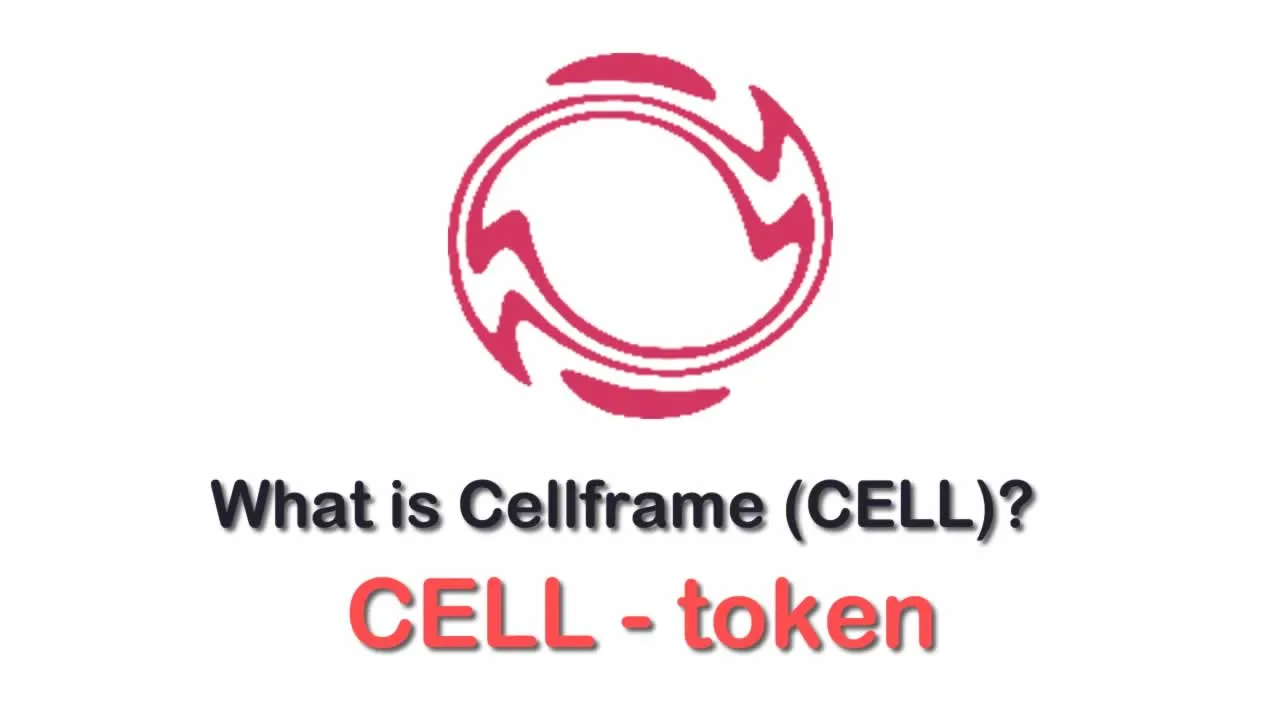What is Cellframe (CELL) | What is Cellframe token | What is CELL token
In this article, we’ll discuss information about the project Cellframe and CELL token
About Cellframe
Cellframe is a quantum-resistant layer-1 network focused on facilitating secure and scalable cross-chain transfers. Cellframe aims to create an infrastructure for decentralized low-level services through its multichain nature. It is quantum-safe — it uses post-quantum encryption by default. Cellframe is built from scratch with plain C, which results in more efficient utilization of CPU and memory.
The Cellframe Network communications are based on two key points: 2-level sharding and peer-to-peer intershard communications.
On the first level, there’s the private shard — the Core network. The Core network has its own chains set with its own consensus and token (CELL). The ledger on this network is a single one for all other blockchains — ETH, DOT, BSC, etc. This works through the abstraction layer that we call the logical token — the set of physical tokens on different subchains which are connected together with atomic swaps.
The Cellframe wallet can have different addresses on different blockchains, with this wallet you can transact directly on any network. Service nodes on the Cellframe Core network which communicate with each other, do the work of swapping your transaction in the back-end. For example: you can transfer or trade tokens from Ethereum to Polygon or BSC with no problem as long its compatible.

On the second level, we have sub shards — Cellchains similar to Polkadot’s parachains. Cellchains do not have the functionality to do cross-chain transfers by themselves — it needs to route to the atomic swaps from zerochain (the common non-sharding subchain for the Core network) or route through other Cellchains. So, cross-chain transfers from Cellchains needs to be first accepted on the zerochain and after that’ll communicate back to the Cellchain.
Cellchain Auctions
Today, we’re excited to introduce Cellframe Cellchain auctions. For a cellchain to be added to Cellframe it must have its own Cellchain slot. These slots are a scarce resource on Cellframe and thus limited to a maximum of 50 Cellframe Cellchain slots. Inspired by Polkadot, Cellframe also recognizes multiple Cellframe Cellchain types and each of them has a different purpose.
- System-level Cellchains
- Auction-granted Cellchains
- Community Cellchains
For a healthy ecosystem and network, Cellframe has divided the Cellframe Cellchain slots into categories and some of them will be reserved to build a robust ecosystem.
Cellchain Leasing
Cellframe Networks slots are leased for a period of 3 years and the Cellchain projects can ask for 2 of the total 50 slots max. After the lease ends, the Cellchain will have to compete again in auctions for new slots. What can be expected is that some Cellframe Networks will go for the maximum slots while others will just go for only 1.
The First Cellchain on Cellframe
KELVPN will be the first Network on Cellframe. For this, KELVPN needs to receive delegations from the Cellframe community which in return will be airdropped KELVPN tokens, or acquire enough CELL themselves. After this process, the Cellchain will be on testnet (KELVPN-Placeholder) and then Cellframe Core network.
The first Cellframe Networks auction will happen in June. More details about this later.
Cellframe Staking UI Intro
- Deposit — This is where you stake Uniswap ETH-CELL LP to earn CELL.
- Withdraw — This is where you unstake Uniswap ETH-CELL LP and claim your CELL rewards.
- Stats — This is where you can see overall stats on the program such as program length, accrued rewards, claimed rewards, TVL, and more.
Deposit Instructions
- Provide liquidity to the ETH-CELL Uniswap pair here (or click on the Uniswap logo which will take you to the pair) and receive ETH-CELL LP Tokens.
- Connect your metamask wallet and go to the deposit tab.
- Click “Deposit.”
- Approve the two transaction requests on Metamask.
- Confirm the deposit of your ETH-CELL LP Tokens in the Staking UI.
Withdraw Instructions

- Go to the “Withdraw” tab and connect your Metamask wallet that you deposited ETH-CELL LP tokens with.
- Enter the amount of ETH-CELL LP tokens you want to withdraw. The “Amount to Withdraw” field shows the ETH-CELL LP tokens you can withdraw. Withdrawing your ETH-CELL LP tokens also withdraws the accrued rewards, pro-rated by percent of deposited ETH-CELLLP you are withdrawing.
- Click “Withdraw.”
- You will be asked to approve one unstake transaction. After the LP withdrawal is approved and completed, you will receive your LP tokens and the CELL rewards.
Cellframe Token Launch Announcement
Cellframe is excited to announce to have concluded the CELL FlashLaunch by TrustSwap. We’re very happy with the support and how the community has grown in the past weeks. It’s now time for the Uniswap listing.
TrustSwap FlashLaunch Stats
- The total lottery tickets eligible for the CELL FlashLaunch lottery reached over 5500 — with only 200 allocation spots for $500.
- The 10 Golden Tickets from TrustSwap sold for an average of $4,630 each, highlighting the highest sale hitting 11x the $500 allocation!
Summary
- Listing price: $0.10
- Cellframe will provide $200,000 worth of CELL and $200,000 ETH liquidity for the Uniswap pool and lock it via http://team.finance/.
- Official CELL token contract address: 0x26c8afbbfe1ebaca03c2bb082e69d0476bffe099
Would you like to earn TOKEN right now! ☞ CLICK HERE
How and Where to Buy Cellframe (CELL)?
CELL has been listed on a number of crypto exchanges, unlike other main cryptocurrencies, it cannot be directly purchased with fiats money. However, You can still easily buy this coin by first buying Bitcoin, ETH, USDT from any large exchanges and then transfer to the exchange that offers to trade this coin, in this guide article we will walk you through in detail the steps to buy CELL
You will have to first buy one of the major cryptocurrencies, usually either Bitcoin (BTC), Ethereum (ETH), Tether (USDT)…
We will use Binance Exchange here as it is one of the largest crypto exchanges that accept fiat deposits.
Binance is a popular cryptocurrency exchange which was started in China but then moved their headquarters to the crypto-friendly Island of Malta in the EU. Binance is popular for its crypto to crypto exchange services. Binance exploded onto the scene in the mania of 2017 and has since gone on to become the top crypto exchange in the world.
Once you finished the KYC process. You will be asked to add a payment method. Here you can either choose to provide a credit/debit card or use a bank transfer, and buy one of the major cryptocurrencies, usually either Bitcoin (BTC), Ethereum (ETH), Tether (USDT)
Step by Step Guide : What is Binance | How to Create an account on Binance (Updated 2021)
Next step - Transfer your cryptos to an Altcoin Exchange
Since CELL is an altcoin we need to transfer our coins to an exchange that CELL can be traded. Below is a list of exchanges that offers to trade CELL in various market pairs, head to their websites and register for an account.
Once finished you will then need to make a BTC/ETH/USDT deposit to the exchange from Binance depending on the available market pairs. After the deposit is confirmed you may then purchase CELL from the exchange: Uniswap (V2), 1inch Exchange
Apart from the exchange(s) above, there are a few popular crypto exchanges where they have decent daily trading volumes and a huge user base. This will ensure you will be able to sell your coins at any time and the fees will usually be lower. It is suggested that you also register on these exchanges since once CELL gets listed there it will attract a large amount of trading volumes from the users there, that means you will be having some great trading opportunities!
Top exchanges for token-coin trading. Follow instructions and make unlimited money
☞ https://www.binance.com
☞ https://www.bittrex.com
☞ https://www.poloniex.com
☞ https://www.bitfinex.com
☞ https://www.huobi.com
☞ https://www.mxc.ai
☞ https://www.probit.com
☞ https://www.gate.io
☞ https://www.coinbase.com
Find more information CELL
☞ Website ☞ Explorer ☞ Whitepaper ☞ Source Code ☞ Social Channel ☞ Social Channel 2 ☞ Social Channel 3 ☞ Message Board ☞ Coinmarketcap
🔺DISCLAIMER: Trading Cryptocurrency is VERY risky. Make sure that you understand these risks if you are a beginner. The Information in the post is my OPINION and not financial advice. You are responsible for what you do with your funds
Learn about Cryptocurrency in this article ☞ What You Should Know Before Investing in Cryptocurrency - For Beginner
Don’t hesitate to let me know if you intend to give a little extra bonus to this article. I highly appreciate your actions!
Wallet address:
BTC : 1FnYrvnEmov2w9fovbDQ4vX8U2dhrEc29c
USDT : 0xfee027e0acfa386809eca0276dab286900d75ad7
DOGE : DSsLMmGTwCnJ48toEyYmEF4gr2VXTa5LiZ
Thank for visiting and reading this article! Please don’t forget to leave a like, comment and share!
#cryptocurrency #bitcoin #cellframe #cell