Going beyond NPM: meet Yarn & pnpm
Originally published by https://blog.nicco.io
You might wonder now: why? Why should I bother reading this when NPM works perfectly? Is this just another run to the latest framework? Don’t worry: there are actual reasons you might want to switch.
Speed!!… or the lack of it?
The biggest issue that plagues npm is speed. Unfortunately even with the latest version (6) npm is slow. If you ever had to delete the node_modules folder to do a clean install on a bigger project you will know what I mean. Fans start to spin, laptop gets warm and you can go read an article while npm chews on the dependencies.
Yarn to the rescue
Yarn came along in the early days and you definitely have heard about it wandering across Github. Back in the days (before npm 5 with the package-lock.json) Yarn addressed the issues with consistency by being the first to generate a lockfile (yarn.lock). This file could be checked in and the devs would have a consistent dependencies across multiple machines.
Speed
Yarn is often twice as fast as npm. It’s truly impressive and you need to see it for yourself to believe it. The CLI output is also way more human-friendly.
yarn upgrade-interactive
This is incredible . If you run yarn upgrade-interactive you get an interactive CLI where you can choose what packages to upgrade and which not. It’s a simple thing, but one you cannot live without anymore if tried it once.
yarn why
Similar to the previous command this is a very handy cli goodie. simply run yarn why some-package and yarn will tell you why it was installed, from which dependency it came from, etc.
Lack of npx
Unfortunately Yarn lacks the npx equivalent of npm, which is the only drawback I encountered while using yarn. Other than that yarn is a very fast and a solid alternative to npm.
PNPM: The underdog
I truly love this project so I might be biased. They basically implemented a thought I had a while back: reuse the same packages across your computer. Confused? Let me explain:
Have you ever measured the size of the your node_modules?
du -sh node_modules # --> 816M node_modules
What?! 0.8Gb for a react-native project?!
Unfortunately that is a pretty common reality and pnpm aims to solve that.
PNPM links your packages with symlinks. This means that the same version of a package only exists once on your computer. If you ever install the same package twice, it will simply symlinked to your node_modules.
On top of that it’s even faster than yarn.
So perfection is achieved? Let’s all switch to pnpm?
Unfortunately it’s not that easy. If you start a new project you can probably go with pnpm, but with existing projects I had some problems with building my apps. So it’s definitely experimental at best and should not be used without rigorous testing as it might break your app. pnpm also supports npx with pnpx.
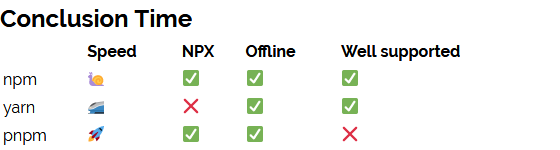
As you can see above there is no clear winner. NPM is the most compatible of course but really falls behind in terms of speed. Yarn in my opinion is currently your best bet and fallback to npx your-command when npx is needed.
pnpm is an incredibly cool tool but is not ready yet for production. With react-native I can cause problems, but with the “normal” stacks it works very good. I will use pnpm for my personal projects from now on.
Thanks for reading ❤
If you liked this post, share it with all of your programming buddies!
Follow us on Facebook | Twitter
Further reading
☞ The Complete Node.js Developer Course (3rd Edition)
☞ Angular & NodeJS - The MEAN Stack Guide
☞ NodeJS - The Complete Guide (incl. MVC, REST APIs, GraphQL)
☞ A Beginner’s Guide to npm — the Node Package Manager
☞ Node Package Manager (NPM) Tutorial
☞ Creating your first npm package
☞ npm and the Future of JavaScript
☞ Best JavaScript Frameworks, Libraries and Tools to Use in 2019
#npm #node-js #javascript
