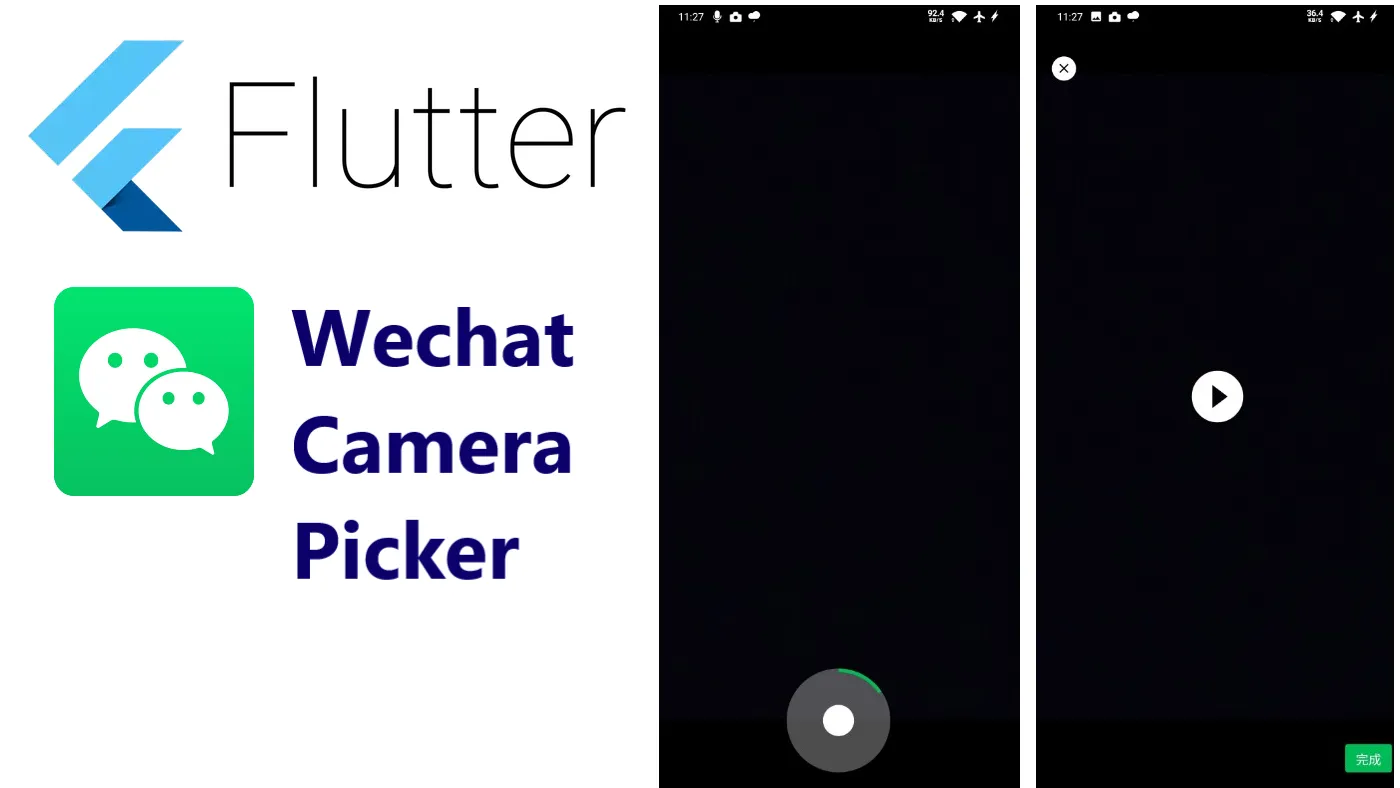A Camera Picker Based on WeChat's UI Which Is A Separate Runnable Extension
A camera picker based on WeChat's UI which is a separate runnable extension to wechat_assets_picker. The package based on camera for camera functions and photo_manager for asset implementation.
Current WeChat version that UI based on: 8.3.x UI designs will be updated following the WeChat update in anytime.
See the Migration Guide to learn how to migrate between breaking changes.
Features ✨
- ♿ Complete a11y support with TalkBack and VoiceOver
- ♻️ Fully implementable with
States override - 🎏 Fully customizable theme based on
ThemeData - 💚 Completely WeChat style (even more)
- ⚡️ Adjustable performance with different configurations
- 📷 Picture taking support
- 🎥 Video recording support
- ⏱ Duration limitation support
- 🔍 Scale when recording support
- ☀️ Exposure adjust support
- 🔍️ Scale with pinch support
- 💱 i18n support
- ⏪ RTL language support
- 🖾 Foreground custom widget builder support
- 🕹️ Intercept saving with custom process
Screenshots 📸
READ THIS FIRST ‼️
Be aware of below notices before you started anything:
- Due to understanding differences and the limitation of a single document, documents will not cover all the contents. If you find nothing related to your expected features and cannot understand about concepts, run the example project and check every options first. It has covered 90% of regular requests with the package.
- The package deeply integrates with the photo_manager plugin, make sure you understand these two concepts as much as possible:
- Asset (photos/videos/audio) -
AssetEntity - Assets collection (albums/libraries) -
AssetPathEntity
- Asset (photos/videos/audio) -
When you have questions about related APIs and behaviors, check photo_manager's API docs for more details.
Most usages are detailed covered by the example. Please walk through the example carefully before you have any questions.
Preparing for use 🍭
Versions compatibility
The package only guarantees to be working on the stable version of Flutter. We won't update it in real-time to align with other channels of Flutter.
| 2.8.0 | 3.3.0 | |
|---|---|---|
| 4.0.0+ | ❌ | ✅ |
| 3.0.0+ | ✅ | ❌ |
If you got a resolve conflict error when running flutter pub get, please use dependency_overrides to fix it.
Setup
Run flutter pub add wechat_camera_picker, or add wechat_camera_picker to pubspec.yaml dependencies manually.
dependencies:
wechat_camera_picker: ^latest_version
The latest stable version is:
The latest dev version is:
Then import the package in your code:
import 'package:wechat_camera_picker/wechat_camera_picker.dart';
See also:
Android 13 (API 33) permissions
When using the package, please upgrade targetSdkVersion and compileSdkVersion to 33. Otherwise, no assets can be fetched on Android 13.
If you don't need to take photos or videos, consider removing relevant permission in your apps, more specifically:
<manifest xmlns:android="http://schemas.android.com/apk/res/android">
<!-- Add this if you need to take photos. -->
<uses-permission android:name="android.permission.READ_MEDIA_IMAGES" />
<!-- Add this if you need to take videos. -->
<uses-permission android:name="android.permission.READ_MEDIA_VIDEO" />
</manifest>
Usage 📖
Localizations
When you're picking assets, the package will obtain the Locale? from your BuildContext, and return the corresponding text delegate of the current language. Make sure you have a valid Locale in your widget tree that can be accessed from the BuildContext. Otherwise, the default Chinese delegate will be used.
Embedded text delegates languages are:
- 简体中文 (default)
- English
- Tiếng Việt
If you want to use a custom/fixed text delegate, pass it through the CameraPickerConfig.textDelegate.
Simple usage
final AssetEntity? entity = await CameraPicker.pickFromCamera(context);
With configurations
Use CameraPickerConfig for more picking behaviors.
final AssetEntity? entity = await CameraPicker.pickFromCamera(
context,
pickerConfig: const CameraPickerConfig(),
);
Fields in CameraPickerConfig:
| Name | Type | Description | Default Value |
|---|---|---|---|
| enableRecording | bool | Whether the picker can record video. | false |
| onlyEnableRecording | bool | Whether the picker can only record video. Only available when enableRecording is true . | false |
| enableTapRecording | bool | Whether allow the record can start with single tap. Only available when enableRecording is true . | false |
| enableAudio | bool | Whether Whether the picker should record audio. Only available with recording. | true |
| enableSetExposure | bool | Whether users can set the exposure point by tapping. | true |
| enableExposureControlOnPoint | bool | Whether users can adjust exposure according to the set point. | true |
| enablePinchToZoom | bool | Whether users can zoom the camera by pinch. | true |
| enablePullToZoomInRecord | bool | Whether users can zoom by pulling up when recording video. | true |
| shouldDeletePreviewFile | bool | Whether the preview file will be delete when pop. | false |
| shouldAutoPreviewVideo | bool | Whether the video should be played instantly in the preview. | false |
| maximumRecordingDuration | Duration? | The maximum duration of the video recording process. | const Duration(seconds: 15) |
| minimumRecordingDuration | Duration | The minimum duration of the video recording process. | const Duration(seconds: 1) |
| theme | ThemeData? | Theme data for the picker. | CameraPicker.themeData(wechatThemeColor) |
| textDelegate | CameraPickerTextDelegate? | Text delegate that controls text in widgets. | CameraPickerTextDelegate |
| resolutionPreset | ResolutionPreset | Present resolution for the camera. | ResolutionPreset.max |
| cameraQuarterTurns | int | The number of clockwise quarter turns the camera view should be rotated. | 0 |
| imageFormatGroup | ImageFormatGroup | Describes the output of the raw image format. | ImageFormatGroup.unknown |
| preferredLensDirection | CameraLensDirection | Which lens direction is preferred when first using the camera. | CameraLensDirection.back |
| lockCaptureOrientation | DeviceOrientation? | Whether the camera should be locked to the specific orientation during captures. | null |
| foregroundBuilder | ForegroundBuilder? | The foreground widget builder which will cover the whole camera preview. | null |
| previewTransformBuilder | PreviewTransformBuilder? | The widget builder which will transform the camera preview. | null |
| onEntitySaving | EntitySaveCallback? | The callback type define for saving entity in the viewer. | null |
| onError | CameraErrorHandler? | The error handler when any error occurred during the picking process. | null |
| onXFileCaptured | XFileCapturedCallback? | The callback type definition when the XFile is captured by the camera. | null |
| onMinimumRecordDurationNotMet | VoidCallback? | The callback when the recording is not met the minimum recording duration. | null |
Using custom States
All user interface can be customized through custom States, including:
CameraPickerStateCameraPickerViewerState
After override States, pass them through the picking method, more specifically:
CameraPicker.pickFromCamera(createPickerState: () => CustomCameraPickerState());CameraPickerViewer.pushToViewer(..., createViewerState: () => CustomCameraPickerViewerState());
Frequently asked question 💭
Why the orientation behavior is strange on iOS?
Currently, the preview is not correctly synced on the iOS. You can find more details in this issue: https://github.com/flutter/flutter/issues/89216 . Other than that, please submit issues to describe your question.
Use this package as a library
Depend on it
Run this command:
With Flutter:
$ flutter pub add wechat_camera_pickerThis will add a line like this to your package's pubspec.yaml (and run an implicit flutter pub get):
dependencies:
wechat_camera_picker: ^4.0.1Alternatively, your editor might support flutter pub get. Check the docs for your editor to learn more.
Import it
Now in your Dart code, you can use:
import 'package:wechat_camera_picker/wechat_camera_picker.dart';// Copyright 2019 The FlutterCandies author. All rights reserved.
// Use of this source code is governed by an Apache license that can be found
// in the LICENSE file.
import 'package:flutter/material.dart';
import 'package:flutter/services.dart';
import 'extensions/color_extension.dart';
import 'extensions/l10n_extensions.dart';
import 'l10n/gen/app_localizations.dart';
import 'pages/splash_page.dart';
const Color themeColor = Color(0xff00bc56);
String? packageVersion;
void main() {
runApp(const MyApp());
SystemChrome.setSystemUIOverlayStyle(
SystemUiOverlayStyle.dark.copyWith(statusBarColor: Colors.transparent),
);
}
class MyApp extends StatelessWidget {
const MyApp({Key? key}) : super(key: key);
@override
Widget build(BuildContext context) {
return MaterialApp(
onGenerateTitle: (BuildContext context) => context.l10n.appTitle,
theme: ThemeData(
brightness: Brightness.light,
primarySwatch: themeColor.swatch,
textSelectionTheme: const TextSelectionThemeData(
cursorColor: themeColor,
),
),
darkTheme: ThemeData(
brightness: Brightness.dark,
primarySwatch: themeColor.swatch,
textSelectionTheme: const TextSelectionThemeData(
cursorColor: themeColor,
),
),
home: const SplashPage(),
localizationsDelegates: AppLocalizations.localizationsDelegates,
supportedLocales: AppLocalizations.supportedLocales,
);
}
}Download details:
Author: fluttercandies.com
Source: https://github.com/fluttercandies/flutter_wechat_camera_picker