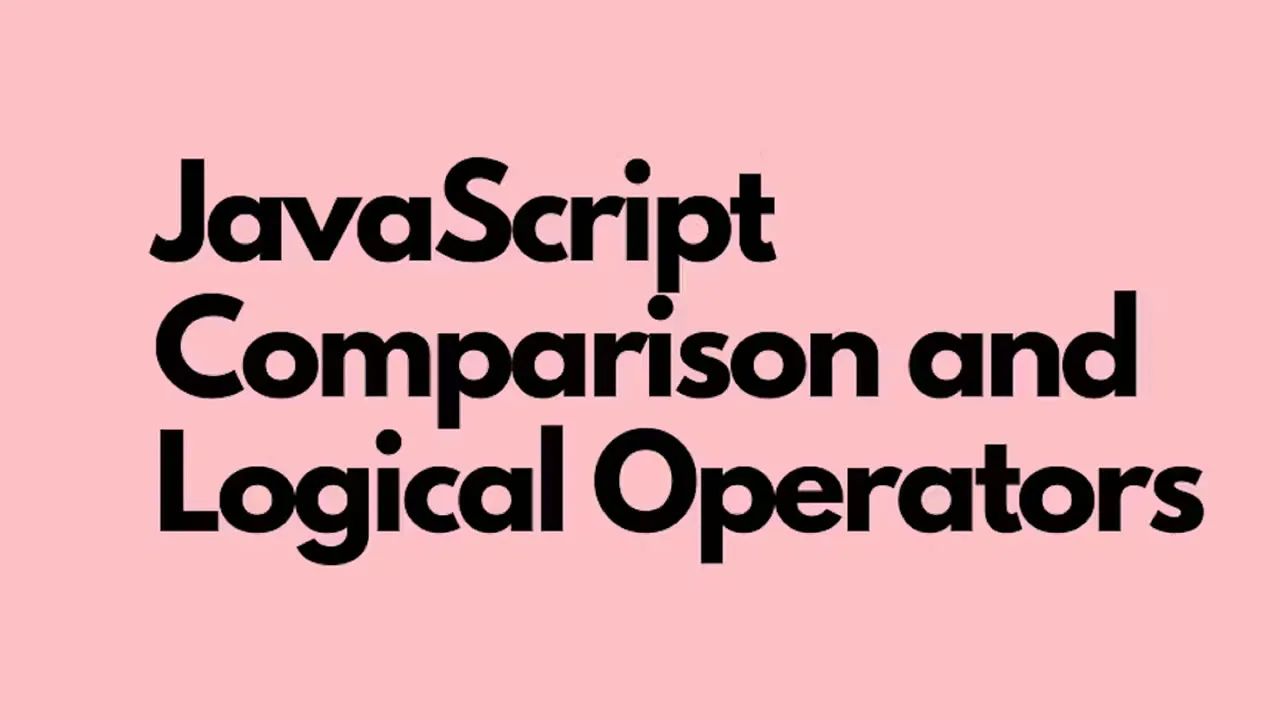JavaScript Tutorial for Beginners: Comparison and Logical Operators
Learn how to use comparison and logical operators in JavaScript to compare values and control the flow of your code. Covers the different comparison operators, such as ==, <, and >, and the different logical operators, such as &&, ||, and !.
JavaScript Comparison Operators
Comparison operators compare two values and give back a boolean value: either true or false. Comparison operators are used in decision making and loops.
| Operator | Description | Example |
|---|---|---|
== | Equal to: true if the operands are equal | 5==5; //true |
!= | Not equal to: true if the operands are not equal | 5!=5; //false |
=== | Strict equal to: true if the operands are equal and of the same type | 5==='5'; //false |
!== | Strict not equal to: true if the operands are equal but of different type or not equal at all | 5!=='5'; //true |
> | Greater than: true if the left operand is greater than the right operand | 3>2; //true |
>= | Greater than or equal to: true if the left operand is greater than or equal to the right operand | 3>=3; //true |
< | Less than: true if the left operand is less than the right operand | 3<2; //false |
<= | Less than or equal to: true if the left operand is less than or equal to the right operand | 2<=2; //true |
Example 1: Equal to Operator
const a = 5, b = 2, c = 'hello';
// equal to operator
console.log(a == 5); // true
console.log(b == '2'); // true
console.log(c == 'Hello'); // false== evaluates to true if the operands are equal.
Note: In JavaScript, == is a comparison operator, whereas = is an assignment operator. If you mistakenly use = instead of ==, you might get unwanted result.
Example 2: Not Equal to Operator
const a = 3, b = 'hello';
// not equal operator
console.log(a != 2); // true
console.log(b != 'Hello'); // true!= evaluates to true if the operands are not equal.
Example 3: Strict Equal to Operator
const a = 2;
// strict equal operator
console.log(a === 2); // true
console.log(a === '2'); // false=== evaluates totrue if the operands are equal and of the same type. Here 2 and '2' are the same numbers but the data type is different. And === also checks for the data type while comparing.
Note: The difference between == and === is that:
== evaluates to true if the operands are equal, however, === evaluates to true only if the operands are equal and of the same type
Example 4: Strict Not Equal to Operator
const a = 2, b = 'hello';
// strict not equal operator
console.log(a !== 2); // false
console.log(a !== '2'); // true
console.log(b !== 'Hello'); // true!== evaluates to true if the operands are strictly not equal. It's the complete opposite of strictly equal ===.
In the above example, 2 !== '2' gives true. It's because their types are different even though they have the same value.
Example 5: Greater than Operator
const a = 3;
// greater than operator
console.log(a > 2); // true> evaluates to true if the left operand is greater than the right operand.
Example 6: Greater than or Equal to Operator
const a = 3;
// greater than or equal operator
console.log(a >= 3); //true>= evaluates to true if the left operand is greater than or equal to the right operand.
Example 7: Less than Operator
const a = 3, b = 2;
// less than operator
console.log(a < 2); // false
console.log(b < 3); // true< evaluates to true if the left operand is less than the right operand.
Example 8: Less than or Equal to Operator
const a = 2;
// less than or equal operator
console.log(a <= 3) // true
console.log(a <= 2); // true<= evaluates to true if the left operand is less than or equal to the right operand.
JavaScript Logical Operators
Logical operators perform logical operations: AND, OR and NOT.
| Operator | Description | Example |
|---|---|---|
&& | Logical AND: true if both the operands/boolean values are true, else evaluates to false | true && false; // false |
|| | Logical OR: true if either of the operands/boolean values is true. evaluates to false if both are false | true || false; // true |
! | Logical NOT: true if the operand is false and vice-versa. | !true; // false |
Example 9: Logical AND Operator
const a = true, b = false;
const c = 4;
// logical AND
console.log(a && a); // true
console.log(a && b); // false
console.log((c > 2) && (c < 2)); // false&& evaluates to true if both the operands are true, else evaluates to false.
Note: You can also use logical operators with numbers. In JavaScript, 0 is false and all non-zero values are true.
Example 10: Logical OR Operator
const a = true, b = false, c = 4;
// logical OR
console.log(a || b); // true
console.log(b || b); // false
console.log((c>2) || (c<2)); // true|| evaluates to true if either of the operands is true. If both operands are false, the result is false.
Example 11: Logical NOT Operator
const a = true, b = false;
// logical NOT
console.log(!a); // false
console.log(!b); // true! evaluates to true if the operand is false and vice-versa.
#javascript