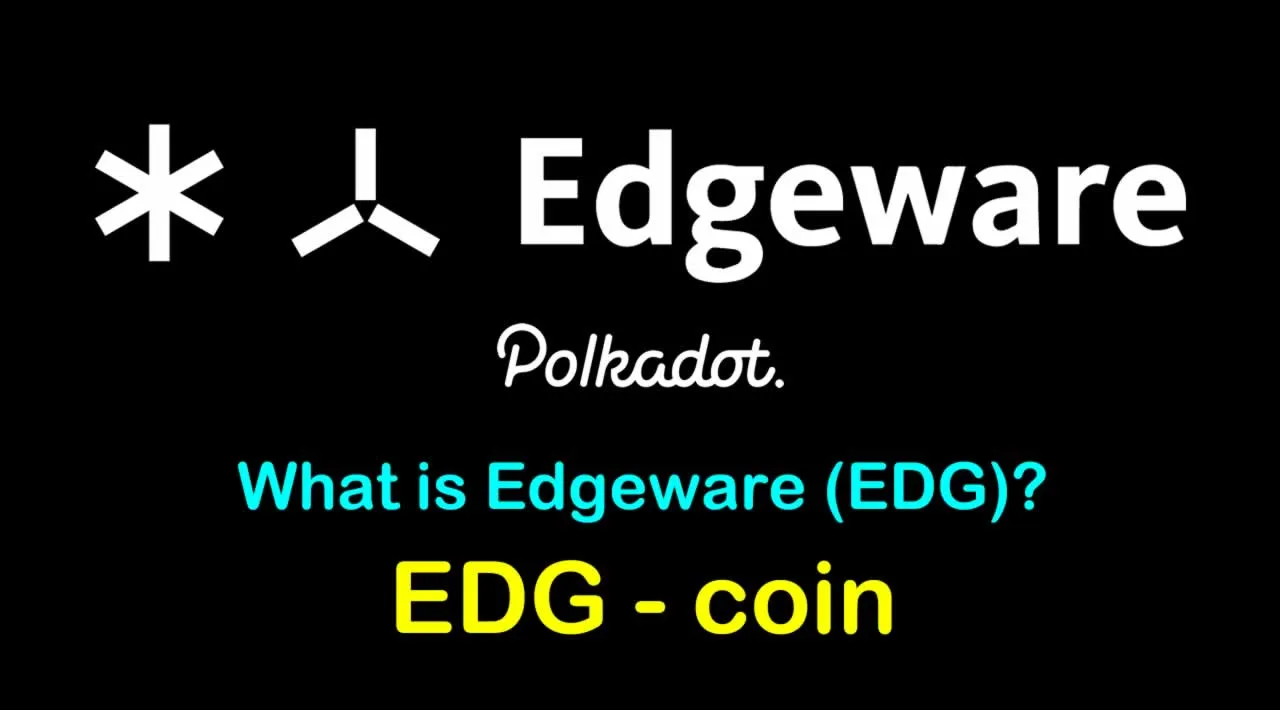What is Edgeware (EDG) | What is Edgeware coin | What is EDG coin | Substrate on Polkadot
What is Edgeware?
Edgeware is an:
- On-chain Governed,
- Nominated Proof-of-Stake (PoS) Blockchain
- Smart Contract Platform
- with a WASM (WebAssembly) Runtime through Parity Substrate.
It is designed to apply decision-making process to the runtime of the blockchain, but also to the decision-making processes themselves, in an effort to rapidly generate more effective governance solutions for blockchain platforms.
Participants can vote, delegate, and fund improvements and upgrades through DAOs, economic mechanisms, cryptographic voting systems, and more.
Edgeware emphasizes user ownership and true decentralization through its governance mechanisms and through its unique token distribution mechanism, the lockdrop. Participants in Edgeware’s lockdrop staked a total of 1.1 million ETH and have a voice in the future of the network; their votes and delegations fund network upgrades.
Edgeware users value the platform for its commitment and potential to fulfill this more decentralized and user-owned vision, both for the governance mechanisms as well as its unique token distribution mechanism, the lockdrop, which distributes tokens more fairly in order to achieve more effective and representative governance.
Built on Substrate
Edgeware is built on Parity Substrate, a framework for creating new blockchains derived from the Polkadot project. Substrate implements nearly all the code necessary to launch a working blockchain, including libp2p networking, a WebAssembly runtime, PBFT consensus, and clients for running nodes and proof-of-stake validators. The engineering effort for creating Edgeware is thus limited to building the governance systems, creating well-tested compile toolchains for writing C/C++/Rust smart contracts that can be compiled to Ethereum WebAssembly (Ewasm), and porting over a pipeline for existing Ethereum Virtual Machine (EVM) smart contracts to be run on Ewasm.
Getting Involved
Edgware is most plainly an actively-governed smart contract blockchain. Emphasis on active. Anyone can actively…
… participate in the lock drop. By locking ETH, you get EDG tokens which give you staking and voting rights on the new chain.
… deploy smart contracts to either a WASM or EVM virtual machine.
… participate in council and governance decisions. With stakeholders like core devs, dapp devs, end users, chain governance, and broader community stakeholders being represented by separate councils.
… develop the protocol using skills or interest that you may have. And for those efforts, be compensated with additional EDG token — representing future staking and voting rights.
This site, Edgeware Documentation, aims to become a community-developed resource for the use, validation, development on, and management of the Edgeware smart contract platform.
Why Develop on Edgeware
Edgeware is Live!
Edgeware launched in February of 2020 as the first smart-contract chain with a live mainnet. The network has transitioned through three on-chain upgrades. You can deploy your contracts to Edgeware today!
Live Full EVM + WASM Contract runtime
Edgeware has deployed Full EVM compatibility layer and tooling support. On top of that you can deploy WASM Contracts written in ink!, AssemblyScript. Learn more how to deploy EVM and WASM contracts on Edgeware.
Part of Polkadot Ecosystem
Edgeware plans to be parachain on Kusama and Polkadot, you can read recent draft proposal for Edgeware Parachain Bonding. When Edgeware becomes a parachain, it will be able to leverage DOTs, KSM, ACA, Stafi Derivatives within Edgeware DeFi projects, integrate with privacy layers and other oracle solultions.
Low Transactions Fees
Due different and better architecture than Ethereum, Edgeware has low transaction fees.
Ethereum EVM bridge
On-going efforts to migrate dApps from Ethereum network to Edgeware and have same dApp experience like on Ethereum. You can deploy your dApp on Edgeware today.
Large and Active Community
Over 1.2m ETH participated in our lockdrop, with funds, individuals, and projects participating. You’ll be releaseing your project to an active ecosystem. 8k active addresses with ~10 milion to receive EDG through partners. Edgeware has nowadays 100 daily active participants across voting, discussion and development and it’s growing.
Funding & Incentives
- $5M plus in funding available per year in grants, investments and more
- Generally Edgeware has construction-projects for Treasury funding available for your idea, tooling or existing project. You can request amount up to $100k per project.
- BuildDAO - aims to be an on-chain incbuator. Apply with an idea, get $50k to seed your startup or protocol on Edgeware
- Experimental Developer Mining - Earn usage based rewards of fees generate by your smart contract. Potentially 2% of fees generated by your smart contract.
- Developer in Residence program - for individuals who want to leverage their skills and have ownership over their time and work. That’s include producing tooling, product or protocol
Growing Ecosystem
Several venture-backed projects newly developed on Edgeware, a growing ecosystem of community participants and more.
Working Groups
At Commonwealth, you can find vibrant working groups that operates on top of Edgeware. You can find here categories like DeFi, Gaming, Social/DAOs and Tooling & Ecosystem. You can engage with focused community members through chats
Advanced Developer Features
- Zero-knowledge primitives
- Anonymous group actions
Create an Account
An address is the public part of a Edgeware account. The private part is the key used to access this address. The public and private part together make up a Edgeware account. To interact with Edgeware chain create such as creating basic transactions and various operation, you need to have created Account.
There are several ways to generate a Edgeware account:
- Polkadot{.js} Browser Plugin - We reccomend this for most users
- Subkey - Advanced and Most secure
- DotApps.io (known as Polkadot-JS Apps)
- Parity Signer
- Ledger Hardware Wallet
Storing your key safely
The seed is your key to the account. Knowing the seed allows you, or anyone else who knows the seed, to re-generate and control this account.
It is imperative to store the seed somewhere safe, secret, and secure. If you lose access to your account (i.e. you forget the password for your account’s JSON file), you can re-create it by entering the seed. This also means that somebody else can have control over your account if they have access to your seed.
For maximum security, the seed should be written down on paper or another non-digital device and stored in a safe place. You may also want to protect your seed from physical damage, as well (e.g. by storing in a sealed plastic bag to prevent water damage, storing it in a fireproof safe, etching it in metal, etc.) It is recommended that you store multiple copies of the seed in geographically separate locations (e.g., one in your home safe and one in a safety deposit box at your bank).
You should definitely not store your seed on any kind of computer that has or may have access to the internet in the future.
Storing your account’s JSON file
The JSON file is encrypted with a password, which means you can import it into any wallet which supports JSON imports, but to then use it, you need the password. You don’t have to be as careful with your JSON file’s storage as you would with your seed (i.e. it can be on a USB drive near you), but remember that in this case your account is only as secure as the password you used to encrypt it. Do not use easy to guess or hard to remember passwords. It is good practice to use a mnemonic password of four to five words. These are nearly impossible for computers to guess due to the number of combinations possible, but much easier for humans to remember.
Polkadot{.js} Browser Plugin
The Polkadot{.js} plugin provides a reasonable balance of security and usability. It provides a separate local mechanism to generate your address and interact with Polkadot.
This method involves installing the Polkadot{.js} plugin and using it as a “virtual vault," separate from your browser, to store your private keys. It also allows signing of transactions and similar functionality.
It is still running on the same computer you use to connected to the internet with and thus is less secure than using Parity Signer or other air-gapped approaches.
Install the Browser Plugin
The browser plugin is available for both Google Chrome (and Chromium based browsers like Brave) and FireFox.
If you would like to know more or review the code of the plugin yourself, you can visit the Github source repository.
After installing the plugin, you should see the orange and white Polkadot{.js} logo in the menu bar of your browser.

Install Polkadot Chrome Extension
Open Accounts
Navigate to DotApps. Click on the “Accounts” tab.
Create Account
Open the Polkadot{.js} browser extension by clicking the logo on the top bar of your browser. You will see a browser popup not unlike the one below.

create account in polkadot extension
Click the big plus button or select “Create new account” from the small plus icon in the top right. The Polkadot{.js} plugin will then use system randomness to make a new seed for you and display it to you in the form of twelve words.

mnemonic seed for new account
You should back up these words as explained above. It is imperative to store the seed somewhere safe, secret, and secure. If you cannot access your account via Polkadot{.js} for some reason, you can re-enter your seed through the “Add account menu” by selecting “Import account from pre-existing seed”.

import account to extension
Name Account
The account name is arbitrary and for your use only. It is not stored on the blockchain and will not be visible to other users who look at your address via a block explorer. If you’re juggling multiple accounts, it helps to make this as descriptive and detailed as needed.
Enter Password
The password will be used to encrypt this account’s information. You will need to re-enter it when using the account for any kind of outgoing transaction or when using it to cryptographically sign a message.
Note that this password does NOT protect your seed phrase. If someone knows the twelve words in your mnemonic seed, they still have control over your account even if they do not know the password.
Set Address for Edgeware Mainnet
Now we will ensure that the addresses are displayed as Edgeware mainnet addresses.
Click on “Options” at the top of the plugin window, and under “Display address format for” select “Edgeware”.

Set Address for Edgeware Mainnet
Your address’ format is only visual - the data used to derive this representation of your address are the same, so you can use the same address on multiple chains. However, for privacy reasons, we recommend creating a new address for each chain you’re using.
Subkey
Subkey is recommended for technically advanced users who are comfortable with the command line and compiling Rust code. Subkey allows you to generate keys on any device that can compile the code. Subkey may also be useful for automated account generation using an air-gapped device. It is not recommended for general users.
You can find detailed build and usage instructions of subkey

subkey generate address for edgeware
Please note! If you use this method to create your account and clear your cookies in your browser, your account will be lost forever if you do not back it up. Make sure you store your seed phrase in a safe place, or download the account’s JSON file if using the Polkadot{.js} browser extension. Learn more about account backup and restoration here.
Using the DotApps.io user interface without the plugin is not recommended. It is the least secure way of generating an account. It should only be used if all of the other methods are not feasible in your situation.
Open DotApps.io
Navigate to DotApps and click on “Accounts” underneath the Accounts tab. It is located in the navigation bar at the top of your screen.

DotApps Accounts tab
Start Account Generation
Click on the “Add Account” button. You should see a pop-up similar to the process encountered when using the Polkadot JS Extension method above. Follow the same instructions and remember to store your seed safely!
Create and Back Up Account
Click “Save” and your account will be created. It will also generate a backup JSON file that you should safely store, ideally on a USB off the computer you’re using. You should not store it in cloud storage, email it to yourself, etc.
You can use this backup file to restore your account. This backup file is not readable unless it is decrypted with the password.
|
Would you like to earn EDG right now! ☞ CLICK HERE
How and Where to Buy Edgeware (EDG)?
EDG has been listed on a number of crypto exchanges, unlike other main cryptocurrencies, it cannot be directly purchased with fiats money. However, You can still easily buy this coin by first buying Bitcoin, ETH, USDT from any large exchanges and then transfer to the exchange that offers to trade this coin, in this guide article we will walk you through in detail the steps to buy EDG
You will have to first buy one of the major cryptocurrencies, usually either Bitcoin (BTC), Ethereum (ETH), Tether (USDT)…
We will use Binance Exchange here as it is one of the largest crypto exchanges that accept fiat deposits.
Binance is a popular cryptocurrency exchange which was started in China but then moved their headquarters to the crypto-friendly Island of Malta in the EU. Binance is popular for its crypto to crypto exchange services. Binance exploded onto the scene in the mania of 2017 and has since gone on to become the top crypto exchange in the world.
Once you finished the KYC process. You will be asked to add a payment method. Here you can either choose to provide a credit/debit card or use a bank transfer, and buy one of the major cryptocurrencies, usually either Bitcoin (BTC), Ethereum (ETH), Tether (USDT)
Step by Step Guide : What is Binance | How to Create an account on Binance (Updated 2021)
Next step - Transfer your cryptos to an Altcoin Exchange
Since EDG is an altcoin we need to transfer our coins to an exchange that EDG can be traded. Below is a list of exchanges that offers to trade EDG in various market pairs, head to their websites and register for an account.
Once finished you will then need to make a BTC/ETH/USDT deposit to the exchange from Binance depending on the available market pairs. After the deposit is confirmed you may then purchase EDG from the exchange.
Exchange: Gate.io, MXC.COM, BKEX and Hotbit
Apart from the exchange(s) above, there are a few popular crypto exchanges where they have decent daily trading volumes and a huge user base. This will ensure you will be able to sell your coins at any time and the fees will usually be lower. It is suggested that you also register on these exchanges since once EDG gets listed there it will attract a large amount of trading volumes from the users there, that means you will be having some great trading opportunities!
Top exchanges for token-coin trading. Follow instructions and make unlimited money
☞ https://www.binance.com
☞ https://www.bittrex.com
☞ https://www.poloniex.com
☞ https://www.bitfinex.com
☞ https://www.huobi.com
☞ https://www.mxc.ai
☞ https://www.probit.com
☞ https://www.gate.io
☞ https://www.coinbase.com
Find more information EDG
☞ Website ☞ Explorer ☞ Explorer 2 ☞ Whitepaper ☞ Source Code ☞ Social Channel ☞ Social Channel 2 ☞ Social Channel 3 ☞ Social Channel 4 ☞ Social Channel 5 ☞ Coinmarketcap
I hope this post will help you. If you liked this, please sharing it with others. Thank you!
#cryptocurrency #bitcoin #crypto #edgeware #edg