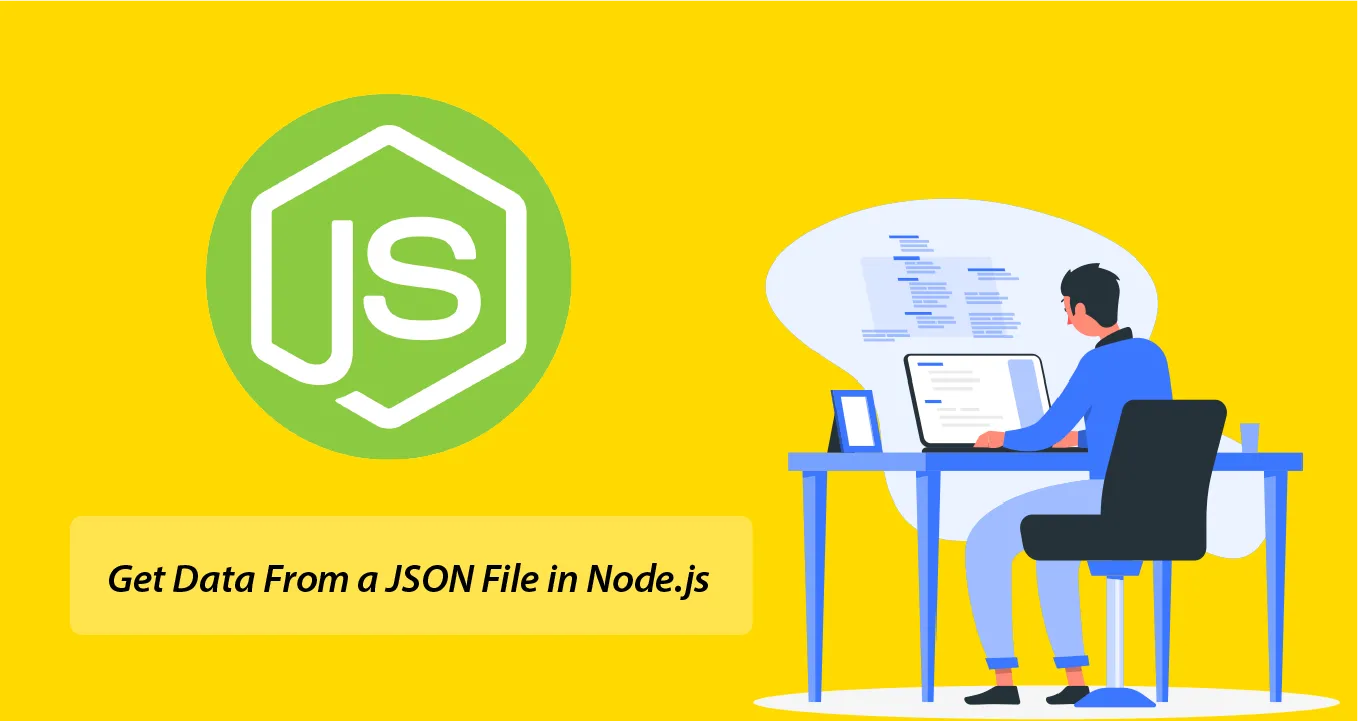How to Get Data From a JSON File in Node.js
In this tutorial, we will learn how to fetch/read/get data from json file in Node js apps. JSON is a popular data format that is used to store and exchange data
In this tutorial , we will learn how to read and parse JSON files in Node.js with this step-by-step tutorial. JSON is a popular data format that is used to store and exchange data in a variety of applications. With Node.js, you can easily read and parse JSON files to access the data they contain.
- Step 1: Create a JSON file
- Step 2: Load the JSON file
- Step 3: Parse the JSON data
- Step 4: Access the JSON data
Step 1: Create a JSON file
The first step is to create a JSON file containing the data you want to fetch. You can create the file using any text editor, and save it with a .json extension. Here is an example of a simple JSON file:
{
"name": "John Doe",
"age": 30,
"email": "johndoe@example.com"
}
Step 2: Load the JSON file
To load the JSON file into your Node.js application, you can use the built-in fs module, which provides an API for interacting with the file system. The fs module includes a method called readFileSync, which reads the contents of a file synchronously and returns it as a string.
Here is an example code snippet that loads the JSON file:
const fs = require('fs');
const data = fs.readFileSync('data.json', 'utf8');
In this code, you first import the fs module and then call the readFileSync method to read the contents of the data.json file. The second argument to readFileSync is the encoding of the file, which set to utf8 to ensure that the data is returned as a string.
Step 3: Parse the JSON data
The data returned by readFileSync is a string, but you need to parse it into a JavaScript object so that can work with it in our code. To parse the JSON data, you can use the built-in JSON.parse method, which takes a JSON string as input and returns a JavaScript object.
Here is an example code snippet that parses the JSON data:
const jsonData = JSON.parse(data);
In this code, you call the JSON.parse method and pass in the data string that loaded from the file. The result is a JavaScript object that you can now work with in our code.
Step 4: Access the JSON data
Now that you have loaded and parsed the JSON data, and can access it just like any other JavaScript object. Here is an example code snippet that accesses the name property of the JSON data:
console.log(jsonData.name);
This code logs the value of the name property of the JSON data to the console.
In this tutorial you learned how to fetch/read/get data from json file in Node js application.