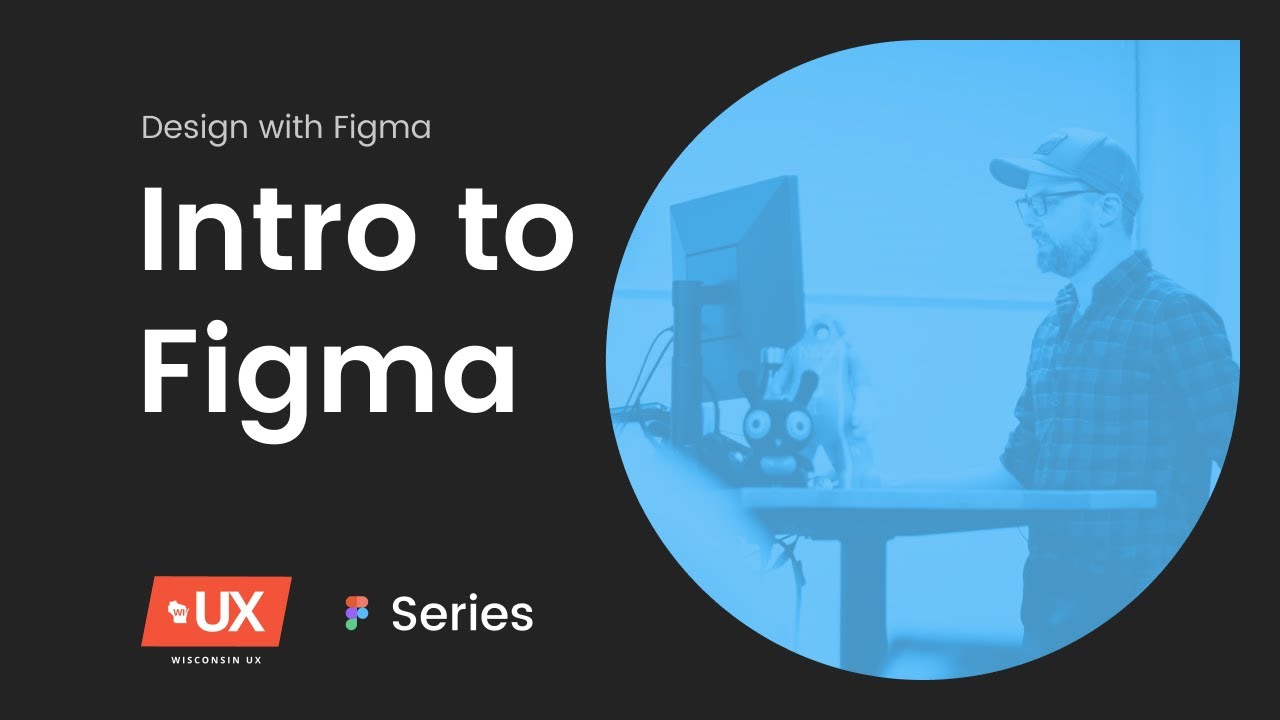In this Figma tutorial for beginners, you will learn the tools and UI design basics so you can start creating your first design in Figma. In the first lesson of a four-part series, we will do a basic intro to Figma to get everyone familiar with the interface within the application. We also share tips and our approach to designing as a team in Figma at Headway.
This is the first Figma 101 presentation of a multi-part educational series - “Figma for Beginners.”
When as you go through the series you will learn how to create a design in Figma, build Figma components, create your first Figma prototype, and test your design with a user so you can get feedback and make it better before you launch.
Part 2 - Creating Components in Figma
• https://morioh.com/p/a6ce06b20a16
Part 3 - Prototyping in Figma
• https://morioh.com/p/e4c1e691ff16
Part 4 - User Testing and Feedback with Figma
• https://morioh.com/p/1f407321464f
Download Figma Here:
https://www.figma.com/downloads/
#figma