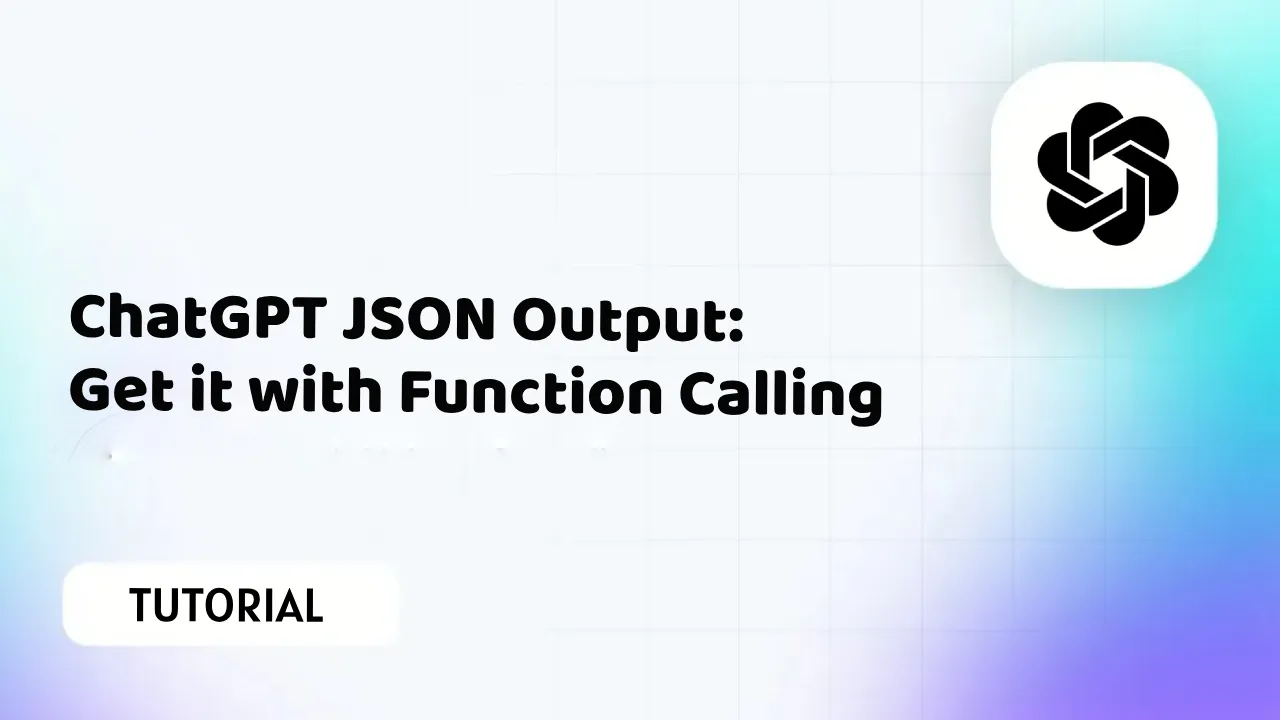ChatGPT JSON Output: Get it with Function Calling
Learn how to get JSON output from ChatGPT using Function Calling. This powerful feature allows you to integrate ChatGPT responses into your code and applications in a seamless way.
ChatGPT, a sophisticated language model developed by OpenAI, is a powerful tool for generating natural language responses in various applications. When using ChatGPT via the OpenAI API, you have the flexibility to structure your JSON responses to control the model's behavior. One interesting and powerful feature is the ability to use function calling within your JSON requests to achieve specific interactions with the model. In this guide, we'll explore how to structure JSON responses with function calling to enhance your interactions with ChatGPT.
Table of Contents
- Introduction to ChatGPT and Function Calling
- The Basics of JSON Responses
- Using Function Calling in JSON Responses
- 3.1. Setting the Role
- 3.2. Defining Functions
- 3.3. Calling Functions
- 3.4. Interleaving Functions and Messages
- Examples of Function Calling
- 4.1. Simple Function Calls
- 4.2. Conditional Responses
- 4.3. Repeated Actions
- Best Practices and Tips
- Security and Limitations
- Conclusion
1. Introduction to ChatGPT and Function Calling
ChatGPT is a versatile language model designed to generate human-like text based on the input it receives. When using ChatGPT via the OpenAI API, you can structure your requests and responses in JSON format. Function calling is a feature that allows you to make your interactions with the model more dynamic and controlled.
Function calling enables you to define functions within your JSON request and then call those functions to generate specific responses or actions. This flexibility can be incredibly useful for designing interactive and context-aware conversations with the model.
2. The Basics of JSON Responses
Before diving into function calling, let's review the basics of structuring JSON responses for ChatGPT.
A typical JSON request for a conversation with ChatGPT consists of a list of messages. Each message has two properties: "role" and "content." The "role" can be "system," "user," or "assistant," and the "content" contains the text of the message.
Here's a simple example:
{
"messages": [
{"role": "user", "content": "Tell me a joke."},
{"role": "assistant", "content": "Why did the chicken cross the road?"},
{"role": "user", "content": "I don't know, why did the chicken cross the road?"}
]
}
This basic structure allows for straightforward conversations, but let's explore how to take it further with function calling.
3. Using Function Calling in JSON Responses
To use function calling in JSON responses, you need to define functions, call those functions within messages, and structure the conversation accordingly.
3.1. Setting the Role
The "role" property in a message can be set to "system," "user," or "assistant." By using "system," you can set the context or behavior for the conversation. For example:
{
"messages": [
{"role": "system", "content": "You are a helpful assistant that provides jokes."},
{"role": "user", "content": "Tell me a joke."}
]
}
3.2. Defining Functions
To define a function, use the function keyword and give it a name. You can also specify the arguments the function expects. For example:
{
"messages": [
{"role": "system", "content": "You are a calculator assistant."},
{"role": "user", "content": "Calculate the sum of 5 and 3."},
{"role": "assistant", "content": "function add(a, b) { return a + b; }"},
{"role": "user", "content": "Now, use the add function to calculate 7 + 2."}
]
}
3.3. Calling Functions
To call a function, simply use the function name with its arguments within a message. For example:
{
"messages": [
{"role": "system", "content": "You are a calculator assistant."},
{"role": "user", "content": "Calculate the sum of 5 and 3."},
{"role": "assistant", "content": "function add(a, b) { return a + b; }"},
{"role": "user", "content": "Now, use the add function to calculate 7 + 2."},
{"role": "assistant", "content": "add(7, 2)"}
]
}
3.4. Interleaving Functions and Messages
You can mix function calls with regular messages to create dynamic and informative conversations. This allows you to build interactive interactions with the model. Here's an example:
{
"messages": [
{"role": "system", "content": "You are an assistant that provides facts."},
{"role": "user", "content": "Tell me an interesting fact."},
{"role": "assistant", "content": "function generateFact() { return 'Did you know that honey never spoils?'; }"},
{"role": "user", "content": "That's fascinating! Tell me another fact."},
{"role": "assistant", "content": "generateFact()"}
]
}
4. Examples of Function Calling
Let's explore some practical examples of how you can use function calling to create dynamic conversations with ChatGPT.
4.1. Simple Function Calls
You can use function calls to perform simple calculations, conversions, or lookups. For example:
{
"messages": [
{"role": "system", "content": "You are a conversion assistant."},
{"role": "user", "content": "Convert 5 miles to kilometers."},
{"role": "assistant", "content": "function milesToKilometers(miles) { return miles * 1.60934; }"},
{"role": "user", "content": "milesToKilometers(5)"}
]
}
4.2. Conditional Responses
Function calling allows you to implement conditional responses. Here's an example where the assistant responds differently based on the user's query:
{
"messages": [
{"role": "system", "content": "You are a decision-making assistant."},
{"role": "user", "content": "Should I go for a run or a bike ride today?"},
{"role": "assistant", "content": "function decideActivity(query) { return query.includes('run') ? 'Go for a run!' : 'Go for a bike ride!'; }"},
{"role": "user", "content": "decideActivity('Should I go for a run or a bike ride today?')"}
]
}
4.3. Repeated Actions
You can use function calling to repeat actions or responses, creating conversational loops:
{
"messages": [
{"role": "system", "content": "You are a quiz assistant."},
{"role": "user", "content": "Start the quiz."},
{"role": "assistant", "content": "function askQuestion() { return 'What is the capital of France?'; }"},
{"role": "user", "content": "askQuestion()"},
{"role": "assistant", "content": "function checkAnswer(answer) { return answer.toLowerCase() === 'paris' ? 'Correct!' : 'Try again.'; }"},
{"role": "user", "content": "checkAnswer('Paris')"},
{"role": "assistant", "content": "askQuestion()"}
]
}
5. Best Practices and Tips
- Use system-level instructions to set the context and role for the conversation.
- Keep function calls clear and concise to avoid confusion.
- Test your function calls and conversation flow to ensure they work as expected.
- Be mindful of the character limit for API requests; long conversations may need to be truncated.
- Remember that function calls are part of the conversation history, so the model can reference them in subsequent messages.
6. Security and Limitations
It's important to be cautious when using function calling, as it introduces a level of dynamic interaction with the model. Avoid using potentially harmful or sensitive code within functions. OpenAI has guidelines in place to prevent misuse and ensure safe usage of the API.
Additionally, be aware that function calling has limitations, such as the character limit for API requests and potential complexity issues in conversation history.
7. Conclusion
Function calling in JSON responses is a powerful feature that enhances your interactions with ChatGPT. It allows you to define and call functions within a conversation, creating dynamic, context-aware, and interactive exchanges with the model.
By using function calling effectively, you can build more engaging and responsive interactions with ChatGPT, making it a valuable tool for various applications, from chatbots to content generation. However, it's essential to follow best practices, be mindful of security considerations, and explore the full potential of this feature in your applications.