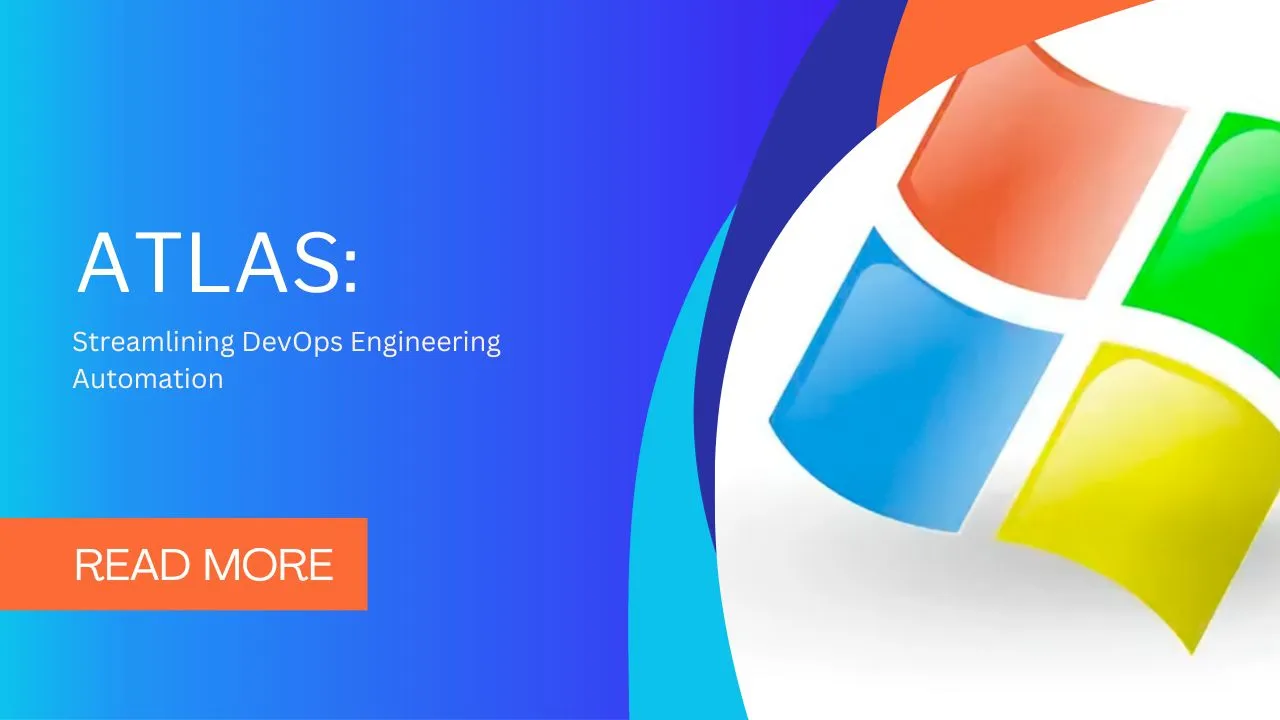Atlas: Streamlining DevOps Engineering Automation
Atlas is a tool for automating the deployment, configuration, and maintenance of DevOps engineering systems. It can be run interactively from the command line, or can be run entirely unattended as part of an Azure DevOps (formerly known as VSTS) build or release definition. An Atlas workflow revolves around making the appropriate REST API calls to Azure DevOps, Active Directory, and Azure Resource Manager.
There is a REST API for everything. With Atlas you can make the configuration of everything from CI/CD to production servers consistent, reproducible, and reviewable by capturing them as source controlled templates.
Install
Atlas is currently under active development.
Daily builds of the Atlas CLI are available as self-contained downloads:
| Platform | [Master Branch (0.1)][Master Branch] | [Latest Build][Latest Json] |
|---|---|---|
| Windows x64 | [Download latest zip][Zip Latest] | [![Zip Status]][Zip Latest] |
| Linux x64 | [Download latest tar.gz][Tarball Latest] | [![Tarball Status]][Tarball Latest] |
If you want to use a package manager:
Install global tool (Windows or Linux)
- If
dotnet --versionisn't >= 2.1.300 then install or upgrade .NET Core dotnet tool install -g atlas-cli --add-source https://aka.ms/atlas-ci/index.json
Getting Started
An existing workflow can be executed directly from a public web server. You can run any of the examples in this repository with the atlas deploy command:
atlas deploy https://github.com/Microsoft/Atlas/tree/master/examples/101-messagesCreating a new workflow
To create a new workflow, from a console window execute mkdir demo to create a new subfolder.
Add a demo/workflow.yaml file to declare operations:
operations:
- message: Running my workflow...
- message: {{ info.greeting }}, {{ info.name }}!
- message: "All values: {{ json . }}"Add a demo/values.yaml file to declare defaults:
info:
greeting: Hello
name: WorldRun it!
> atlas deploy demo --set info.name=Atlas
Atlas
- Running my workflow...
- Hello, Atlas!
- All values: {"info": {"greeting": "Hello", "name": "Atlas"}}Exploring the examples
You can also clone the Atlas GitHub repo to explore the examples and see kinds of operations Atlas can perform.
git clone https://github.com/Microsoft/Atlas.git
cd Atlas/examples
atlas deploy 101-messagesFeatures
YAML or JSON syntax to define workflows and input parameters
Handlebars template engine enables workflows to be highly flexible
JMESPath provides query language for inputs, outputs, and data transformations
Works cross-platform as a .NET Core executable
Invokes any Azure RM, Azure AD, or Azure DevOps REST API
From the command line, REST API calls are secured via interactive Active Directory login, similar to az login
From an Azure DevOps build or release definition, REST API calls are secured via Azure DevOps service connection to Azure
Renders output values and additional templated files to a target folder
Operations support conditional executions, retries and looping, and can throwing detailed exceptions
Extensively detailed log output and safe --dry-run support simplify troubleshooting
Values which are declared secret are redacted (replaced with xxxx) when written to console output and log files
Limitations
Does not allow arbitrary code or command-line execution in order to limit what can be done to the machine executing a workflow
Currently designed for Active Directory authentication for Azure and Azure DevOps resources
Not yet available as a class library package
Goals
Packing workflows into zip or tarball archive files, publishing and executing workflows from feed locations
Establishing a repository for collaboration on common in-progress and stable workflows, and default location for common workflows
Shared workflows for larger scenarios, e.g. ASP.NET Core services on Kubernetes with Azure DevOps CI/CD, Azure VM clusters, Azure DNS, ATM, and ALB for geo-redundant load balancing and service routing
System Requirements
Running Atlas
Atlas runs on Windows and Linux. Windows 10 and Ubuntu 16.04 are the tested environments.
Building Atlas from source
Prerequisites:
- Required: Download and install the .NET Core SDK
- Optional: Install or update Visual Studio 2017
- Optional: Download and install Visual Studio Code
To clone and build from source, run the following commands from a console window:
git clone https://github.com/Microsoft/Atlas.git
cd Atlas
build.cmd *or* ./build.shRunning Atlas from source
To run locally from source, run the following commands:
dotnet restore
./atlas.shDownload Details:
Author: Microsoft
Official Github: https://github.com/microsoft/Atlas
License: MIT