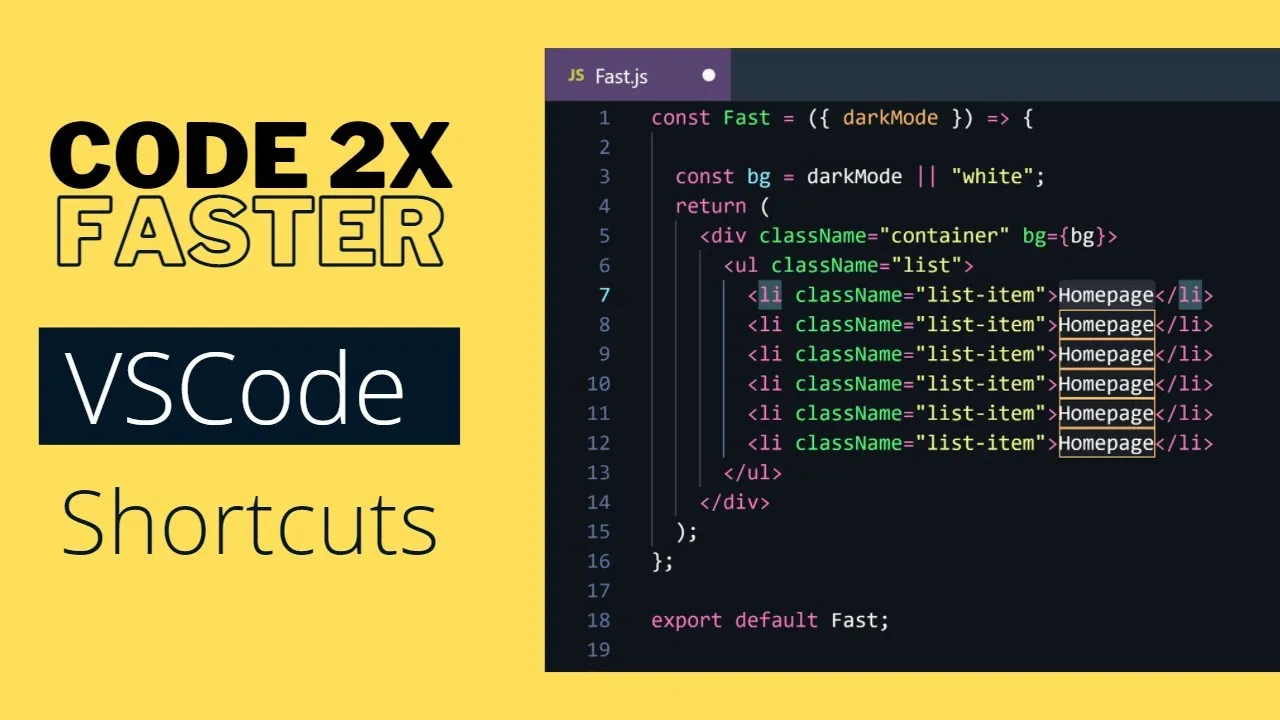In this tutorial, we'll show you essential VSCode Shortcuts Tips and Tricks for Developers. VSCode is a popular code editor loved by developers for its advanced customization and ease of use. We'll explore various tips and tricks for improving your productivity using shortcuts, including keyboard shortcuts to navigate through files, search functionality, debugging, and collaborating with others. By the end of this tutorial, you'll have a comprehensive understanding of how to use shortcuts to be more efficient when coding with VSCode, and be able to streamline your workflow in an optimal way. With practical examples and hands-on experience, you'll be well-equipped to take your coding game to the next level.
00:00 Introduction
00:26 Opening Project Shortcut
01:36 VsCode Tab Shortcuts
03:45 Creating Folder and File Shortcuts
04:18 Appearance Shortcuts
05:42 Terminal Shortcuts
06:20 How to code faster (VsCode shortcuts you must know)
12:55 VsCode Productivity Tips
15:40 Touch Typing for Developers
16:58 Outro
Buy me a coffee: https://www.buymeacoffee.com/lamadev
Subscribe: https://www.youtube.com/@LamaDev/featured