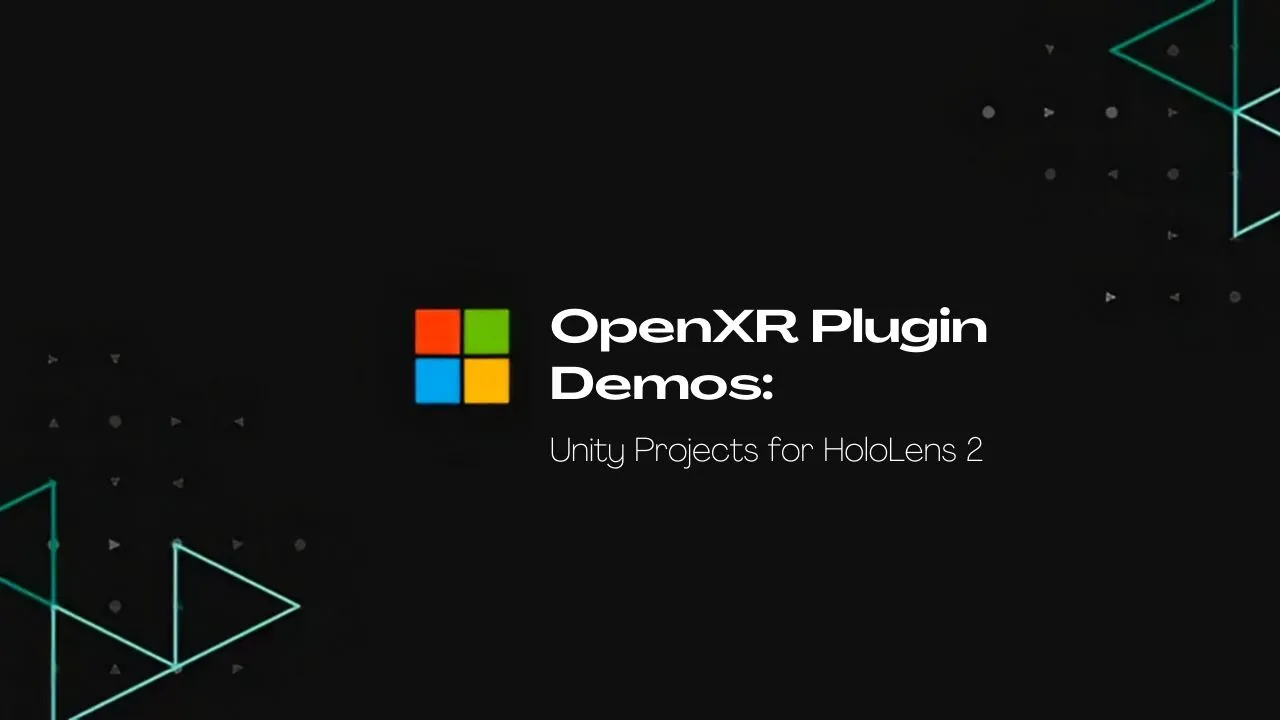OpenXR Plugin Demos: Unity Projects for HoloLens 2
page_type: sample name: OpenXR Mixed Reality samples for Unity description: These sample projects showcase how to build Unity applications for HoloLens 2 or Mixed Reality headsets using the Mixed Reality OpenXR plugin. languages:
- csharp products:
- windows-mixed-reality
- hololens
OpenXR + Unity + Mixed Reality Samples
Welcome!

These sample projects showcase how to build Unity applications for HoloLens 2 or Mixed Reality headsets using the Mixed Reality OpenXR plugin. For more details on installing related tools and setting up a Unity project, please reference the plugin documentation on https://docs.microsoft.com/ . For more details on using the Mixed Reality OpenXR plugin API, please reference the API documentation on https://docs.microsoft.com/
:warning: NOTE : This repository uses Git Large File Storage to store large files, such as Unity packages and images. Please install the latest git-lfs before cloning this repo.
Recommended tool versions
It's recommended to run these samples on HoloLens 2 using the following versions:
- Latest Visual Studio 2022 or 2019
- Latest Unity 2020.3 LTS. Please double check the Unity's blocking bugs for HoloLens 2.
- Latest Unity OpenXR plugin, recommended 1.3.1 or newer.
- Latest Mixed Reality OpenXR Plugin, recommended 1.4.0 or newer. Please follow the latest release notes.
- Latest MRTK-Unity, recommended 2.7.3 or newer.
- Latest Windows Mixed Reality Runtime, recommended 109 or newer.
Sample for anchors and anchor persistence
See details in Anchor Sample Scene.
Sample for hand tracking
- FeatureUsageHandJointsManager.cs in the HandTracking scene demos using Unity Feature Usages to obtain hand joint data.
- OpenXRExtensionHandJointsManager.cs in the HandTracking scene demos the usage of the Mixed Reality OpenXR Extension APIs to obtain hand joint data.
- HandMesh.cs in the HandTracking scene demos the usage of hand meshes.
Sample for eye tracking
FollowEyeGaze.cs in the Interaction scene demos using Unity Feature Usages to obtain eye tracking data.
Sample for locatable camera
LocatableCamera.cs in the LocatableCamera scene demos the setup and usage of the locatable camera.
Sample for ARFoundation compatibility
Scenes ARAnchor, ARRaycast, ARPlane, and ARMesh are all implemented using ARFoundation, backed in this project by OpenXR plugin on HoloLens 2.
- Find planes using ARPlaneManager
- Place holograms using ARRaycastManager.
- Display meshes using ARMeshManager
Sample for Azure Spatial Anchors
SpatialAnchorsSample.cs in the Azure Spatial Anchors sample project demos saving and locating spatial anchors. For more information on how to set up the Azure Spatial Anchors project, see the readme in the project's folder.
Sample for Holographic Application Remoting
AppRemotingSample.cs in the Main Menu scene demos app remoting. For more information on how to set up the Basic Sample project for App Remoting, see the readme in the project's folder.
How to file issues and get help
This project uses GitHub Issues to track bugs and feature requests. For help and questions about using this project, please use GitHub Issues in this project. Please search the existing issues before filing new issues to avoid duplicates. For new issues, file your bug or feature request as a new Issue.
Download Details:
Author: Microsoft
Official Github: https://github.com/microsoft/OpenXR-Unity-MixedReality-Samples
License: MIT