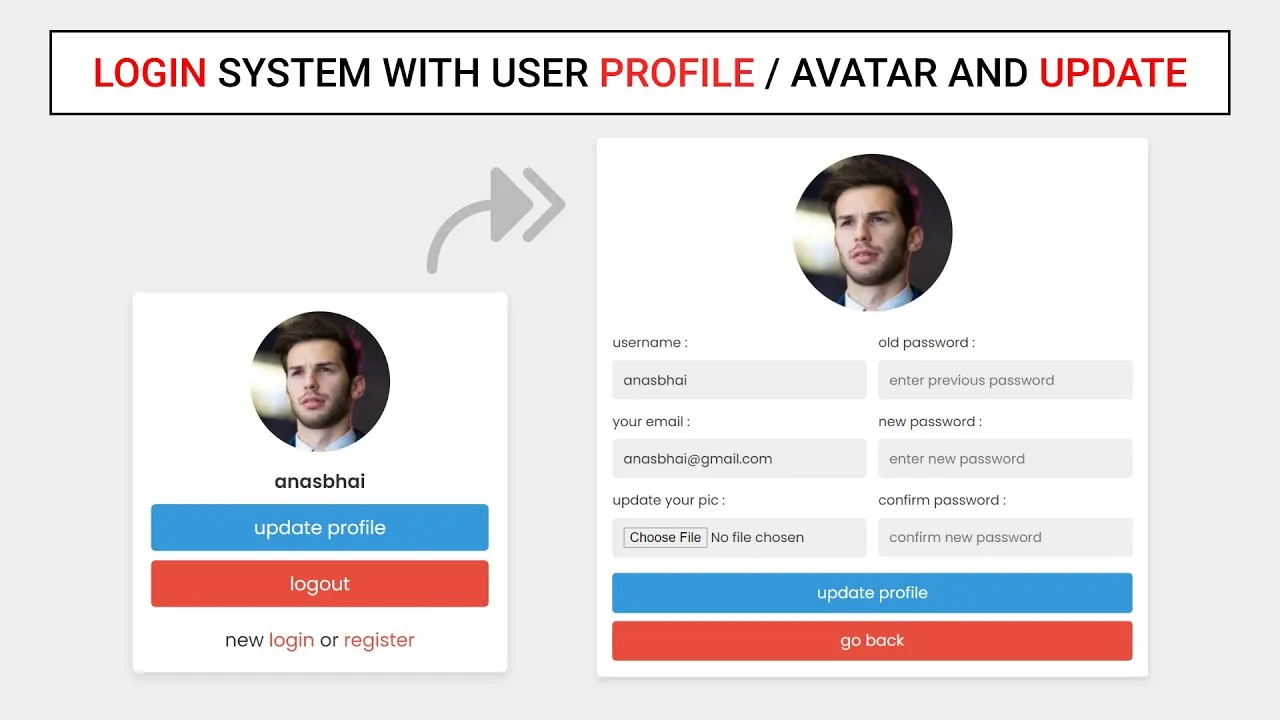In this tutorial, we'll learn how to make login and register system with user profile / avatar image and profile update using html css php mysql database step by step.
create a complete responsive user login and register form with avatar profile image using html css php mysql from scratch tutorial for beginners.
Timestamp:
0:00 demo
3:18 file structure
3:44 register form
26:31 login form
29:40 home / profile card
40:29 update profile
1:04:38 final demo
SOURCE CODES
DOWNLOAD THE SOURCE CODE FROM GOOGLE DRIVE ( INCLUDES IMAGES ):
https://drive.google.com/file/d/1YkE4ge1QZzfVLzXIvDyBGrJpOt4_4sn1/view?usp=sharing
( *you are free to use this source code )
How To Download
Step 1 :- click the google drive link ☝☝☝
Step 2 :- click on download link in the google drive.
Step 3 :- extract the zip file into your desired folder.
Step 4 :- open the folder and then rename each coding files.
Step 5 :- convert each coding files example ( index.txt to index.php) - ( style.txt to style.css ) - ( script.txt to script.js ).
Step 6 :- open the converted index.html file into your browser.
Step 7 :- open your editor and put your converted into it and then edit it as you like.
google fonts:
https://fonts.google.com/specimen/Poppins
Buy Me A Coffee :
https://www.buymeacoffee.com/mrwebdesigner
Subscribe: https://www.youtube.com/@MrWebDesignerAnas/featured