Activate TypeScript@next in VS Code
VS Code extension that enables the nightly build of TypeScript (
typescript@next) as VS Code's built-in TypeScript version used to power JavaScript and TypeScript IntelliSense.
Enabling
This extension replaces VS Code's built-in TypeScript version with typescript@next. It does not effect workspace versions of TypeScript, or custom user typescript.tsdk settings.
To make sure you are using typescript@next:
- Open a JavaScript or TypeScript file in VS Code.
- In the VS Code command palette, run the
TypeScript: Select TypeScript versioncommand. - Make sure you have
Use VS Code's version selected
Note that this extension also includes the latest JavaScript and TypeScript grammar.
Download Details:
Author: Microsoft
Official Github: https://github.com/microsoft/vscode-typescript-next
License: MIT
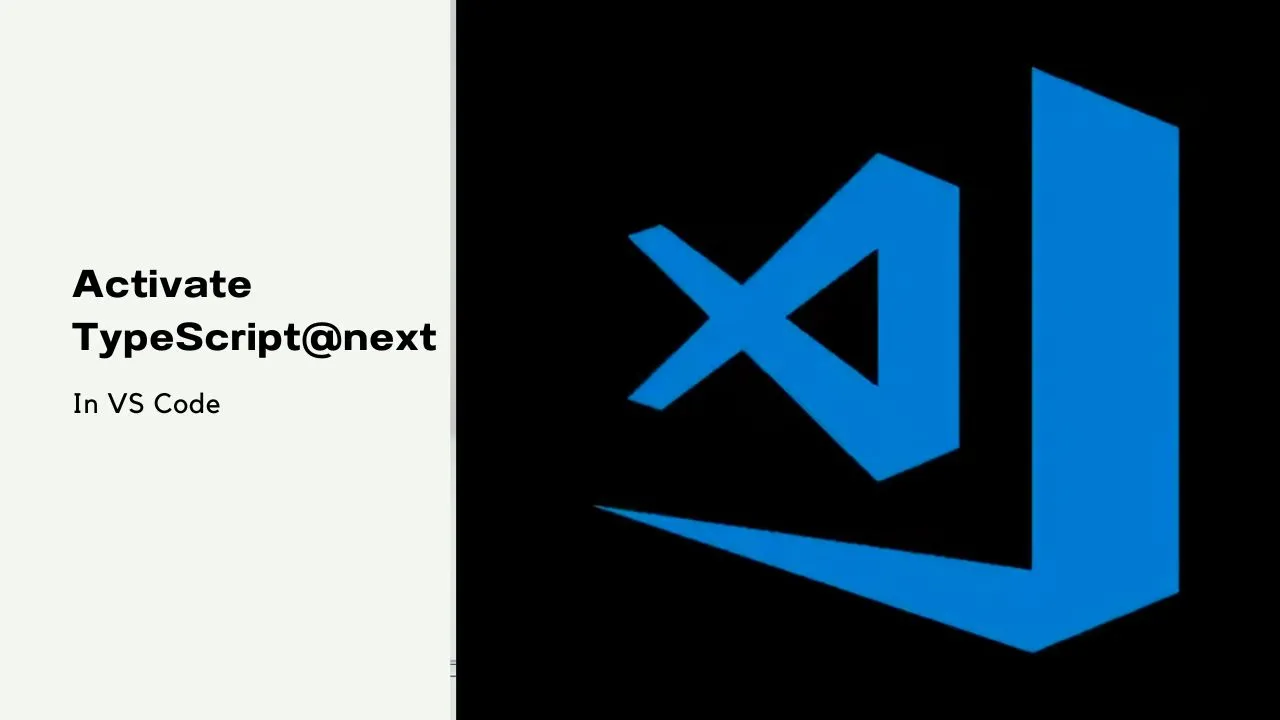
1.50 GEEK