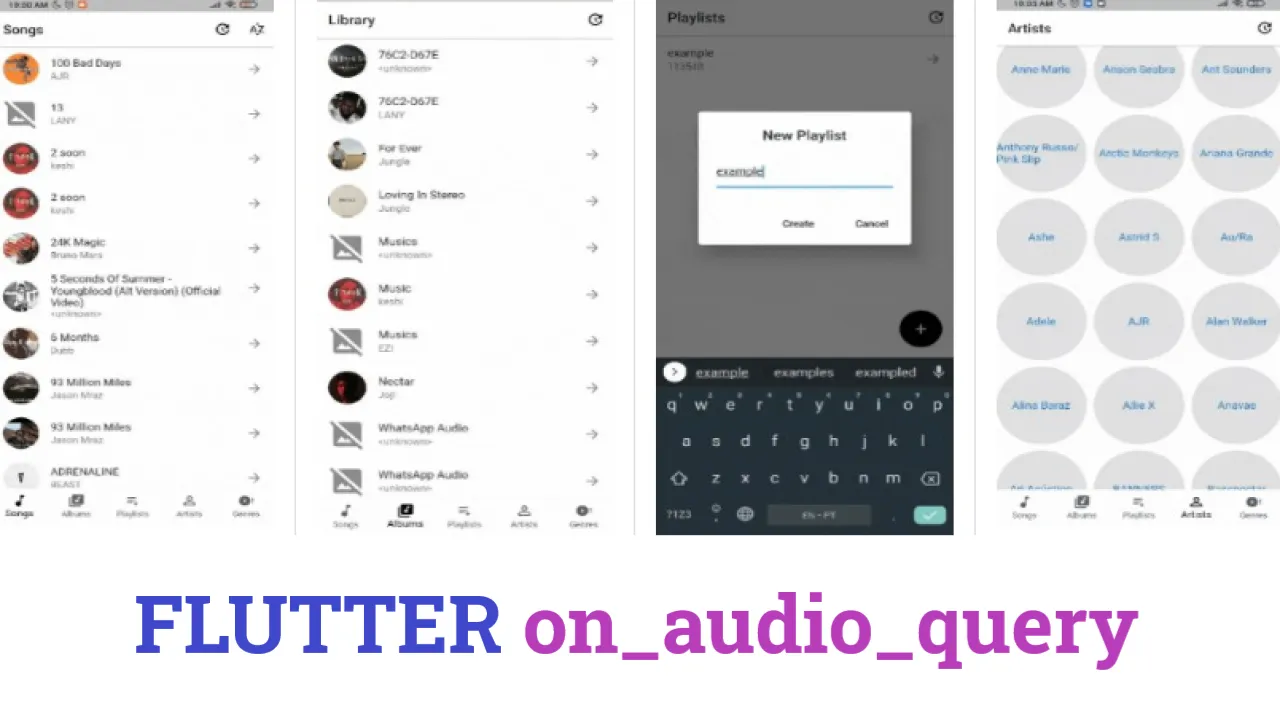Flutter Plugin Used to Query Audios/songs infos From Device Storage
Platforms:
| Methods | Android | IOS | Web |
|---|---|---|---|
querySongs | ✔️ | ✔️ | ✔️ |
queryAlbums | ✔️ | ✔️ | ✔️ |
queryArtists | ✔️ | ✔️ | ✔️ |
queryPlaylists | ✔️ | ✔️ | ❌ |
queryGenres | ✔️ | ✔️ | ✔️ |
queryAudiosFrom | ✔️ | ✔️ | ✔️ |
queryWithFilters | ✔️ | ✔️ | ✔️ |
queryArtwork | ✔️ | ✔️ | ✔️ |
createPlaylist | ✔️ | ✔️ | ❌ |
removePlaylist | ✔️ | ❌ | ❌ |
addToPlaylist | ✔️ | ✔️ | ❌ |
removeFromPlaylist | ✔️ | ❌ | ❌ |
renamePlaylist | ✔️ | ❌ | ❌ |
moveItemTo | ✔️ | ❌ | ❌ |
checkAndRequest | ✔️ | ✔️ | ❌ |
permissionsRequest | ✔️ | ✔️ | ❌ |
permissionsStatus | ✔️ | ✔️ | ❌ |
queryDeviceInfo | ✔️ | ✔️ | ✔️ |
scanMedia | ✔️ | ❌ | ❌ |
✔️ -> Supported
❌ -> Not Supported
See all platforms methods support
Installation:
Add the following code to your pubspec.yaml:
dependencies:
on_audio_query: ^2.9.0
Request Permission:
Android:
To use this plugin add the following code to your AndroidManifest.xml
<manifest>
<!-- Android 12 or below -->
<uses-permission android:name="android.permission.WRITE_EXTERNAL_STORAGE"/>
<uses-permission android:name="android.permission.READ_EXTERNAL_STORAGE"/>
<!-- Android 13 or greater -->
<uses-permission android:name="android.permission.READ_MEDIA_IMAGES"/>
<uses-permission android:name="android.permission.READ_MEDIA_VIDEO"/>
<uses-permission android:name="android.permission.READ_MEDIA_AUDIO"/>
</manifest>
IOS:
To use this plugin add the following code to your Info.plist
<dict>
<key>NSAppleMusicUsageDescription</key>
<string>$(PROJECT_NAME) requires access to media library</string>
</dict>
Some Features:
- Optional and Built-in storage
READandWRITEpermission request - Get all audios/songs.
- Get all albums and album-specific audios.
- Get all artists and artist-specific audios.
- Get all playlists and playlists-specific audios.
- Get all genres and genres-specific audios.
- Get all query methods with specific
keys[Search]. - Create/Delete/Rename playlists.
- Add/Remove/Move specific audios to playlists.
- Specific sort types for all query methods.
Overview:
All types of methods on this plugin:
Artwork Widget
Widget someOtherName() async {
return QueryArtworkWidget(
id: <audioId>,
type: ArtworkType.AUDIO,
);
}
See more: QueryArtworkWidget
Examples:
OnAudioQuery
final OnAudioQuery _audioQuery = OnAudioQuery();
Query methods:
- queryAudios();
- queryAlbums();
- queryArtists();
- queryPlaylists();
- queryGenres().
someName() async {
// Query Audios
List<AudioModel> audios = await _audioQuery.queryAudios();
// Query Albums
List<AlbumModel> albums = await _audioQuery.queryAlbums();
}
scanMedia
You'll use this method when updating a media from storage. This method will update the media 'state' and Android MediaStore will be able to know this 'state'.
someName() async {
OnAudioQuery _audioQuery = OnAudioQuery();
File file = File('path');
try {
if (file.existsSync()) {
file.deleteSync();
_audioQuery.scanMedia(file.path); // Scan the media 'path'
}
} catch (e) {
debugPrint('$e');
}
}
queryArtwork
someName() async {
// DEFAULT: ArtworkFormat.JPEG, 200 and false
Uint8List something = await _audioQuery.queryArtwork(
<audioId>,
ArtworkType.AUDIO,
...,
);
}
Or you can use a basic and custom Widget. See example QueryArtworkWidget
Gif Examples:
 |  |  |  |
|---|---|---|---|
 |  |  |  |
| Songs | Albums | Playlists | Artists |
LICENSE:
Use this package as a library
Depend on it
Run this command:
With Flutter:
$ flutter pub add on_audio_queryThis will add a line like this to your package's pubspec.yaml (and run an implicit flutter pub get):
dependencies:
on_audio_query: ^2.9.0Alternatively, your editor might support flutter pub get. Check the docs for your editor to learn more.
Import it
Now in your Dart code, you can use:
import 'package:on_audio_query/on_audio_query.dart';/*
=============
Author: Lucas Josino
Github: https://github.com/LucJosin
Website: https://www.lucasjosino.com/
=============
Plugin/Id: on_audio_query#0
Homepage: https://github.com/LucJosin/on_audio_query
Pub: https://pub.dev/packages/on_audio_query
License: https://github.com/LucJosin/on_audio_query/blob/main/on_audio_query/LICENSE
Copyright: © 2021, Lucas Josino. All rights reserved.
=============
*/
import 'package:flutter/material.dart';
import 'package:on_audio_query/on_audio_query.dart';
void main() {
runApp(
const MaterialApp(
home: Songs(),
),
);
}
class Songs extends StatefulWidget {
const Songs({Key? key}) : super(key: key);
@override
_SongsState createState() => _SongsState();
}
class _SongsState extends State<Songs> {
// Main method.
final OnAudioQuery _audioQuery = OnAudioQuery();
// Indicate if application has permission to the library.
bool _hasPermission = false;
@override
void initState() {
super.initState();
// (Optinal) Set logging level. By default will be set to 'WARN'.
//
// Log will appear on:
// * XCode: Debug Console
// * VsCode: Debug Console
// * Android Studio: Debug and Logcat Console
LogConfig logConfig = LogConfig(logType: LogType.DEBUG);
_audioQuery.setLogConfig(logConfig);
// Check and request for permission.
checkAndRequestPermissions();
}
checkAndRequestPermissions({bool retry = false}) async {
// The param 'retryRequest' is false, by default.
_hasPermission = await _audioQuery.checkAndRequest(
retryRequest: retry,
);
// Only call update the UI if application has all required permissions.
_hasPermission ? setState(() {}) : null;
}
@override
Widget build(BuildContext context) {
return Scaffold(
appBar: AppBar(
title: const Text("OnAudioQueryExample"),
elevation: 2,
),
body: Center(
child: !_hasPermission
? noAccessToLibraryWidget()
: FutureBuilder<List<SongModel>>(
// Default values:
future: _audioQuery.querySongs(
sortType: null,
orderType: OrderType.ASC_OR_SMALLER,
uriType: UriType.EXTERNAL,
ignoreCase: true,
),
builder: (context, item) {
// Display error, if any.
if (item.hasError) {
return Text(item.error.toString());
}
// Waiting content.
if (item.data == null) {
return const CircularProgressIndicator();
}
// 'Library' is empty.
if (item.data!.isEmpty) return const Text("Nothing found!");
// You can use [item.data!] direct or you can create a:
// List<SongModel> songs = item.data!;
return ListView.builder(
itemCount: item.data!.length,
itemBuilder: (context, index) {
return ListTile(
title: Text(item.data![index].title),
subtitle: Text(item.data![index].artist ?? "No Artist"),
trailing: const Icon(Icons.arrow_forward_rounded),
// This Widget will query/load image.
// You can use/create your own widget/method using [queryArtwork].
leading: QueryArtworkWidget(
controller: _audioQuery,
id: item.data![index].id,
type: ArtworkType.AUDIO,
),
);
},
);
},
),
),
);
}
Widget noAccessToLibraryWidget() {
return Container(
decoration: BoxDecoration(
borderRadius: BorderRadius.circular(10),
color: Colors.redAccent.withOpacity(0.5),
),
padding: const EdgeInsets.all(20),
child: Column(
mainAxisSize: MainAxisSize.min,
children: [
const Text("Application doesn't have access to the library"),
const SizedBox(height: 10),
ElevatedButton(
onPressed: () => checkAndRequestPermissions(retry: true),
child: const Text("Allow"),
),
],
),
);
}
}Download details:
Author: lucasjosino.com
Source: https://github.com/LucJosin/on_audio_query/tree/main/packages/on_audio_query