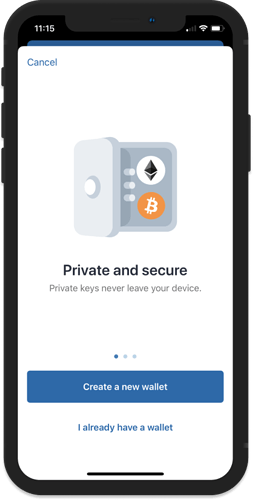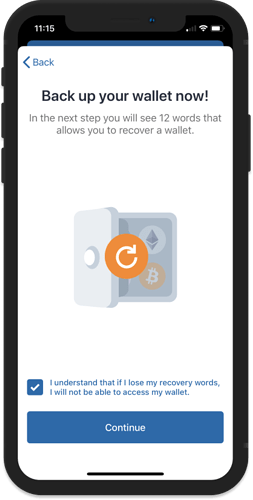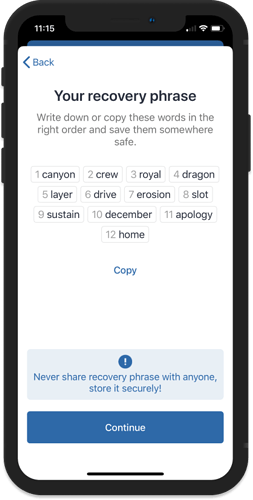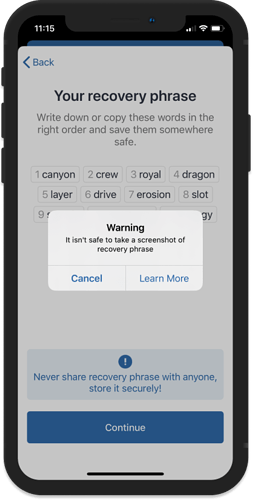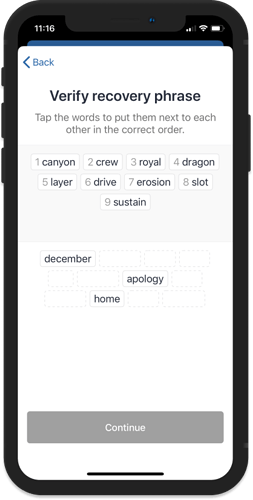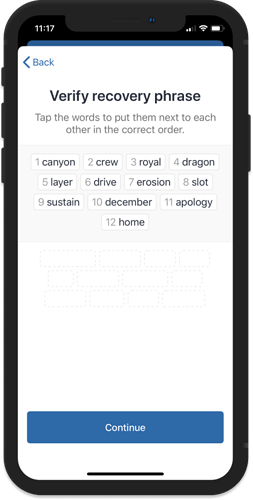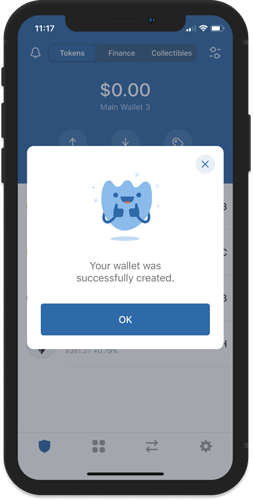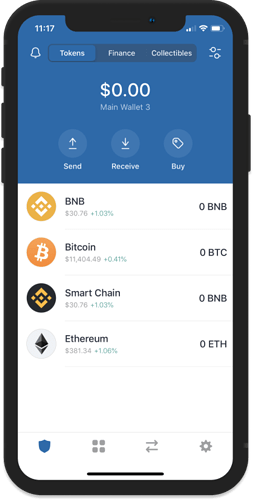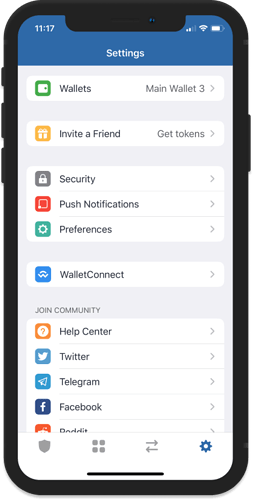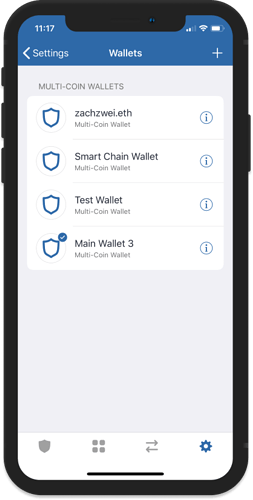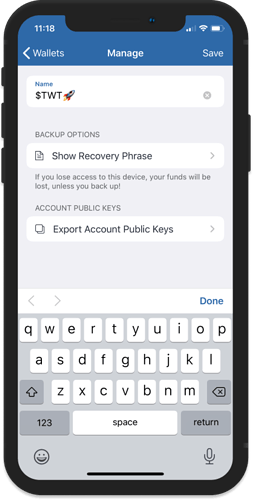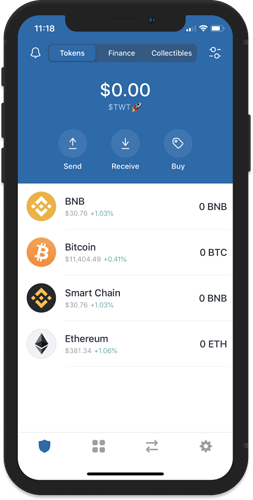What is Trust Wallet | How to Create a wallet and Use
Trust Wallet is the official crypto wallet of Binance. You can send, receive and store Bitcoin and many other cryptocurrencies and digital assets safely and securely with the Trust Wallet mobile app.
You can even use Trust Wallet to earn interest on your crypto, play blockchain games and access the latest DApps and DeFi platforms.
Source : https://www.youtube.com/watch?v=712BGhU_4oU
As more people use cryptocurrencies and decentralized applications, it’s more important than ever to have a simple and robust way to access them. Whether you’re interested in investing, making payments, or using DApps, having many solutions for different activities can get very inconvenient very fast. That’s where easy-to-use, all-in-one packages like Trust Wallet can help.
Unlike traditional financial markets, the world of crypto never sleeps. More volatile in nature, conditions can change at a drop of a dime, so it’s important to have constant access to your funds, on the go. Fully decentralized, Trust Wallet gives you a simple mobile application for managing your tokens and coins and allows you to be in full control of your private keys at the same time. With Trust, you can store the vast majority of tokens on the market with more projects and blockchains adopted all the time. Trust’s Universal Wallet (or multi-coin wallet) lets you have one backup for all your assets simplifying wallet management. And of course, Trust works great with decentralized exchanges.
Trust Wallet includes a built-in Web3 browser that allows you to explore DApps of the decentralized internet seamlessly and safely. Since blockchain is a new and complex technology, you can rely on Trust DApp Marketplace to guide you through it. It is a place for decentralized applications that meet rigorous quality and security standards and are optimized to perform at the highest level.
Together with Binance, Trust Wallet is working on exciting new features including market monitoring, custom networks, test networks, a native DEX, and a deep integration with Binance’s infrastructure. The opportunities for crypto are endless, and with Trust Wallet, Binance’s official wallet, anyone can be a part of it.
Read more: What is Trust Wallet Token (TWT) | What is TWT token
If you are a beginner, learn about Cryptocurrency in this article ☞ What You Should Know Before Investing in Cryptocurrency - For Beginner
Creating a New Wallet
The steps for creating your first Multi-Coin Wallet is very simple and can be done in a matter of minutes. Let me guide you thru the process.
You will have to first buy one of the major cryptocurrencies, usually either Bitcoin (BTC), Ethereum (ETH), Tether (USDT), Binance (BNB)…
We will use Binance Exchange here as it is one of the largest crypto exchanges that accept fiat deposits.
Once you finished the KYC process. You will be asked to add a payment method. Here you can either choose to provide a credit/debit card or use a bank transfer, and buy one of the major cryptocurrencies, usually either Bitcoin (BTC), Ethereum (ETH), Tether (USDT), Binance (BNB)…
Step by Step Guide : What is Binance | How to Create an account on Binance (Updated 2021)
Important!
Download **Trust Wallet **1.4k only from official sources.
Here are the download links for both platforms:
App Store: https://apps.apple.com/app/trust-ethereum-wallet/id1288339409 2.4k
Google Play: https://play.google.com/store/apps/details?id=com.wallet.crypto.trustapp 2.7k
Step 1 - Launch Trust Wallet
Upon first launch of the app, you will be presented with the screen below which is the part where you can “Create a New Wallet” or “Import” an existing one. For this guide, we will select on Create a New Wallet.
Step 2 - Accept Terms of Usage
In order to proceed, you would need to accept the Terms of Usage. Simply put a check mark at the box then press on Continue. No turning back now.
Warning!
If you agree to to the terms of usage please be aware that, losing your recovery phrases will also mean that you lose access to your wallet.
Step 3 - Save your Recovery Phrase
This is the most important part of your crypto journey. You need to take note of your recovery seed phrases. Your recovery phrases are the keys to your crypto wallet. So make sure to keep them in a safe place. Tap on Continue to proceed.
Note
This is a real recovery phrase for an actual multi-coin wallet.
Does it contain anything? We will never know.
Step 4 - Verify your Recovery Phrase
If you followed Step 3 and backed up your recovery phrase, this will be a breeze.
In the correct order, select the words in order to complete the verification process. Click Continue when you are finished.
Step 5 - Wallet is Ready
After going thru the backup and verification process you will be redirected to the main wallet screen. You will see an initial list of coins that you can start funding right away. Congratulations!
Personalize Your Wallet
You can set the name of your wallet so that you can easily recognize it. This change is only a local setting on the app and can be changed at any time.
Go to the Settings menu, then tap on Wallets.
Next, tap on the i symbol beside the wallet that you want to personalize. Save it and you are done.
Note:
Also on the same screen, you will see Show Recovery Phrase. You can always go back here if you want to get your recovery phrases.
Can I Create Multiple Wallets?
There is a limit of 15 wallets that you can create on the app. Here are the steps to do so.
Open Trust Wallet and then tap on Settings . In the Settings screen, tap on Wallets .
Tap on the “+” sign on the upper right to access the Create/Import a Wallet Screen. Go back to Step 1 of this guide to create a new wallet.
How to Set Up and Use Trust Wallet for Binance Smart Chain
Here’s how you can get set up on Trust Wallet and start using Binance Smart Chain in just a couple of minutes.
Setting up your wallet for Binance Smart Chain
-
Download Trust Wallet. If you already have Trust Wallet, make sure your app is up to date.
-
Complete basic setup of a multi-coin wallet. Remember to save your backup phrases.
-
Go to your Smart Chain wallet and press receive to find your address.

- Deposit BEP20 assets to your wallet. The easiest way to do this is with Binance. Choose an asset on Binance that supports BEP20 withdrawals and withdraw to your Trust Wallet Binance Smart Chain address. Keep in mind that BNB is required to make any transactions on Binance Smart Chain.

-
That’s it! You’re ready to start using Binance Smart Chain.
-
Once you’ve received a BEP20 token, to view your transaction ID you can click on the transaction, press the share button in the top right and then copy the transaction ID.

Using Binance Smart Chain Dapps
-
For this part, iOS users will need the Dapp browser, which you can get by following this guide. Android users have the Dapp browser by default.
-
Once you’ve topped up your wallet, open the Dapp browser by pressing on the four squares at the bottom of the app.
-
Navigate to a Binance Smart Chain Dapp like PancakeSwap or BurgerSwap.
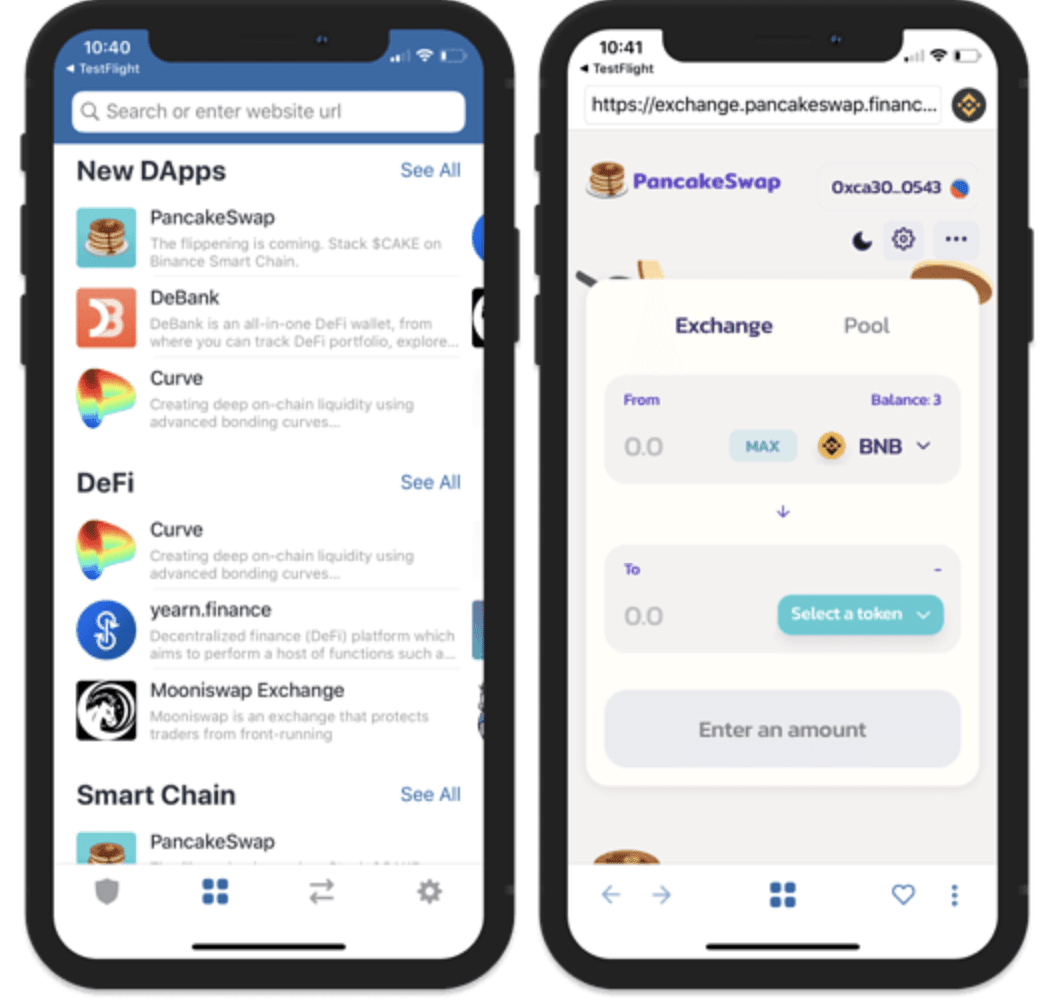
- Use the Dapp and have fun!
🔺DISCLAIMER: Trading Cryptocurrency is VERY risky. Make sure that you understand these risks if you are a beginner. The Information in the post is my OPINION and not financial advice. You are responsible for what you do with your funds
Read more:
☞ What is Binance | How to Create an account on Binance (Updated 2021)
☞ What is Metamask wallet | How to Create a wallet and Use
☞ What is Uniswap | Beginner’s Guide on How to Use Uniswap
☞ What is Pancakeswap | Beginner’s Guide on How to Use Pancakeswap
I hope this post will help you. Don’t forget to leave a like, comment and sharing it with others. Thank you!
#blockchain #bitcoin #trust wallet