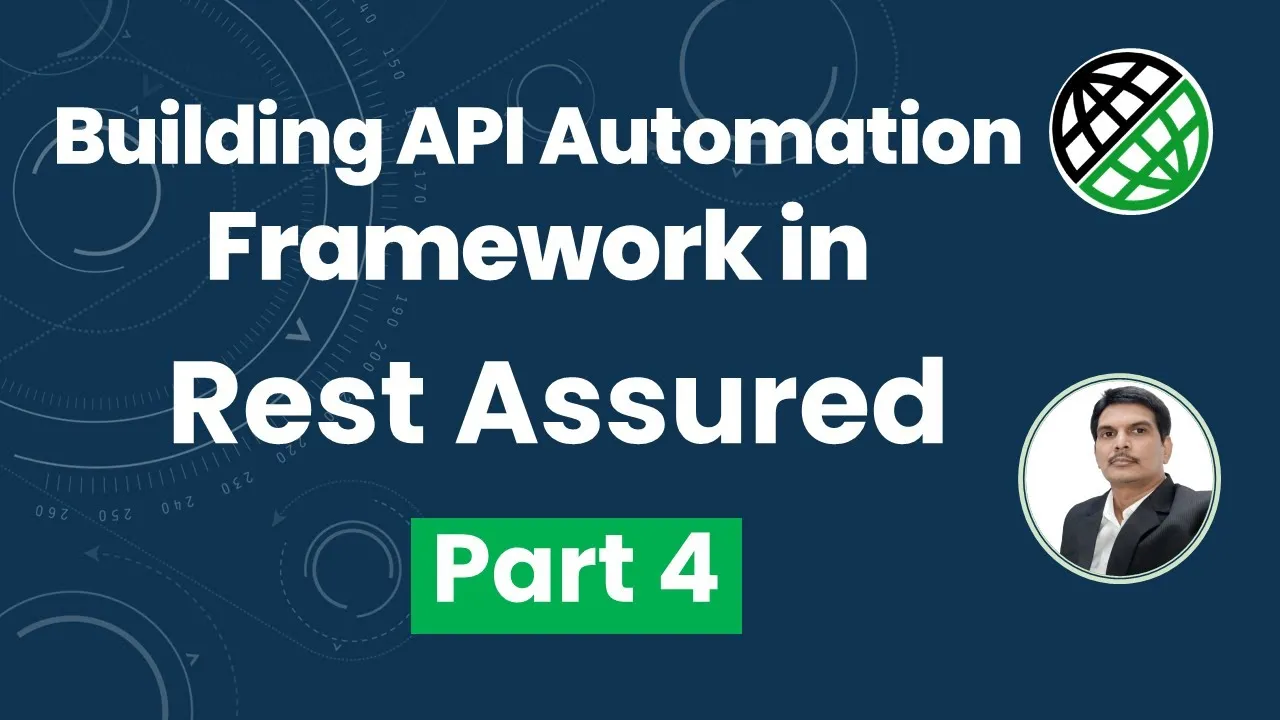Timecodes
@0:38 Continuing from part 3
@2:28 Configure JAVA in operating system
@4:11 Configure MAVEN in operating system.
@6:47 Run project in maven through cmd
PUSHING PROJECT INTO GITHUB ACCOUNT
@18:47 Workflow of Github
@23:24 Install GIT in operating system
@31:29 Push the project into staging using git software
@43:13 create empty repository in github account and capture its repo URL
@46:39 Push the project to remote repository
@50:29 Creating one more file in project
@52:58 Pushing new file into remote repository
JENKINS
@55:56 Start Jenkins from CMD
@57:36 Opening JENKINS in browser
@58:53 Set configurations in JENKINS
@1:00:30 Add project to JENKINS from GITHUB repo URL
@1:02:39 Execute project from JENKINS
UPDATE PROJECT IN GITHUB AFTER DELETING FILE
@1:04:15 Delete the file in project
@1:04:57 Save the changes in remote repository
#########################