Top 7 JavaScript Projects on GitHub
JavaScript was originally known only for developing the client side of web pages, and as new frameworks have been developed for server-side purposes, it is no surprise that JavaScript has become one of the most popular programming languages in the world today.
With the increase in the number of programmers learning to code in JavaScript, the development of great projects has been on the rise as well.
1. React.js
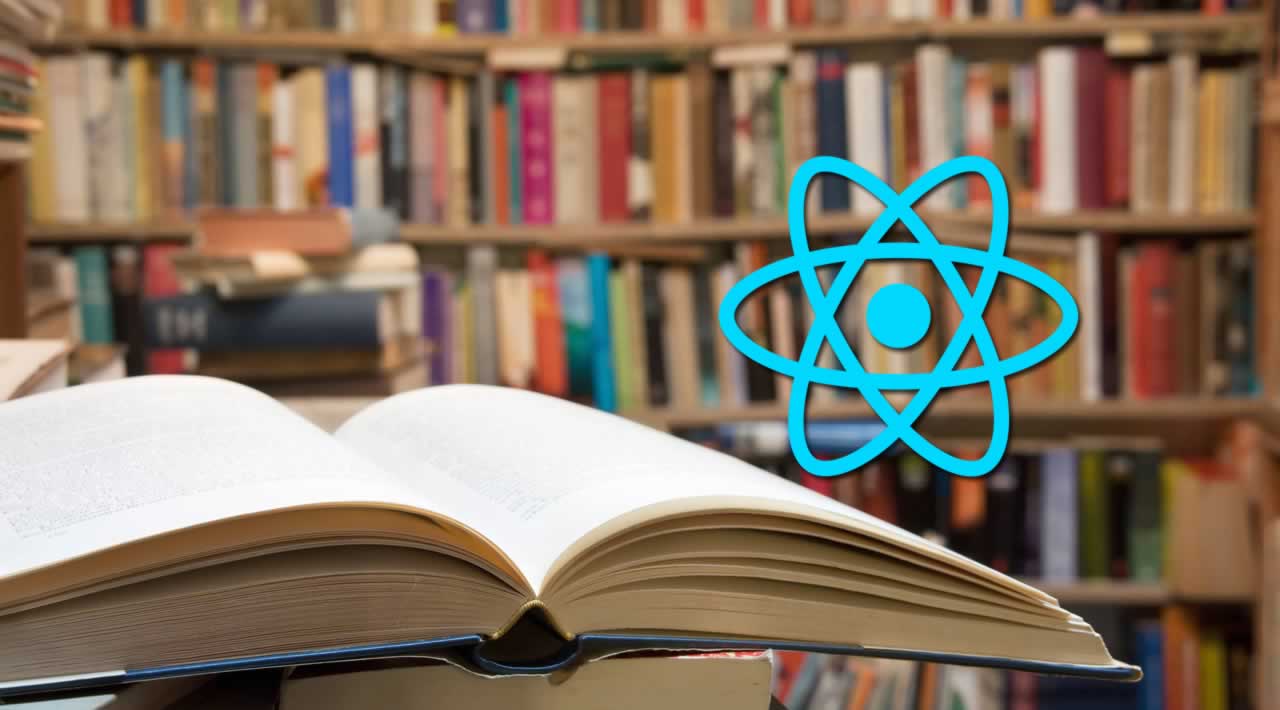
JavaScript is known mainly for client-side projects and React.js is an example of a framework for developing great front-end designs and interactions. Created by Facebook, React is a library that is used for creating powerful reusable UI components.
One of the positives of using React is that it hides away complexity by using a virtual DOM which helps improve applications’ performance. Features of React include the JavaScript syntax extension, unidirectional data flow, components, and much more.
Learning React is pretty easy if you have a good grasp of JavaScript. You can access the tutorial from the React.js website. Installation and setup of React is pretty easy.
npm install -g create-react-app
create-react-app my-app
cd my-app
npm start
2. Vue.js

Just like React, Vue is another framework for building lovely user interfaces. This progressive framework is designed to be easily adaptable as time passes, this makes the library easy to integrate with other projects and use anytime.
Vue.js is known widely for its simplicity and, besides that, it is lightweight, well documented, and allows for flexibility during development. Vue encourages developers to write “simple JavaScript,” therefore, it is easy for beginners to pick up.
Looking for a guide? Here is one from the developers themselves. Vue is pretty easy to install and setup.
_npm install -g vue-cli_
_vue init webpack my-app_
_cd my-app_
_npm install_
_npm run dev_
3. Node.js

Here is one of the best ever frameworks for server-side development, and the which gave JavaScript its popularity with server-side scripting projects.
Node.js has brought about the package management tool NPM which has helped make life easier for lots of developers. Developers also love that it provides a non-blocking I/O model, can be used to develop real-time web applications, is easy to learn, and has a large community.
The installation process for Node is different on Windows and Linux. For Windows, a simple download and install of the Node.js executable application would suffice.
For Linux, the following Linux terminal command would get it installed:
sudo apt-get update
sudo apt-get install nodejs
After installation, the following command should be run to confirm a successful installation.
node -v
4. HTML5

The development of web pages has become more complicated over time. With productivity at stake, reduction of routine tasks is of high importance.
With the HTML5 Boilerplate project, development becomes a more enjoyable process. This is the most popular frontend boilerplate framework you will find, as it helps build fast, robust and adaptable web applications.
It includes Normalize.css, jQuery, a custom build of the Modernizr face detection library, and provides high performance to top it all off.
The HTML5 Boilerplate framework can be downloaded from their GitHub page.
5. Three.js
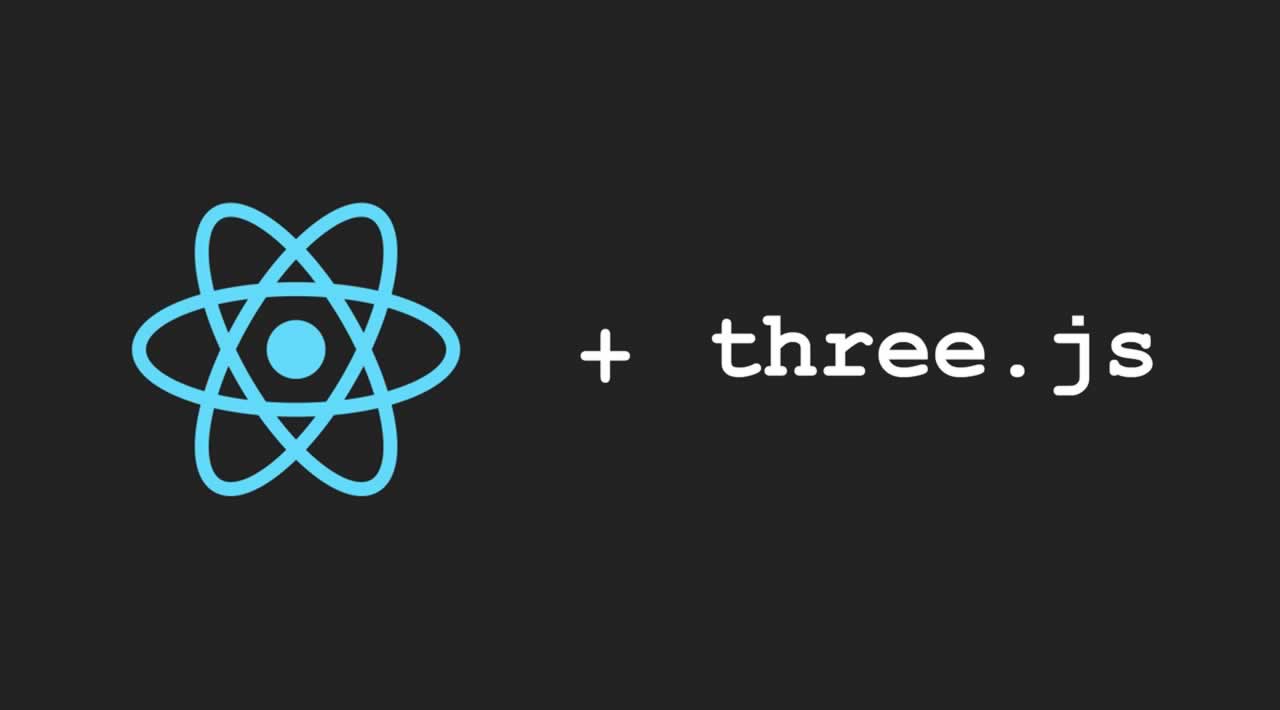
There are a few 3D computer graphics frameworks, and Three.js is one of them. Three.js is used to create beautiful 3D computer graphics in web browsers by utilizing the WebGL engine.
Three.js comes with a bunch of features. Features such as effects and scenes, camera, animations such as skinned mesh and morph blend mesh, lights, etc. have helped it gain popularity.
Its large community of developers and users is an immense positive, so you can expect stable improvements on this project.
Three.js is easy to install and can be downloaded from the GitHub page.
6. MeteorJS

In terms of frameworks for building applications for all platforms, MeteorJS is one of the best you will ever find.
MeteorJS allows for real-time web development, makes for easy development of the client side, server side, and the database of applications much easier, it is easy to code in and pick up for beginners, and also has a huge developer community.
Looking for a guide? Here is one written by the developers of Meteor.
Meteor is easily installed, and running the terminal command below will do the job.
sudo curl https://install.meteor.com/ | sh
To check if the installation was successful, use the command below:
meteor --version
7. Express.js
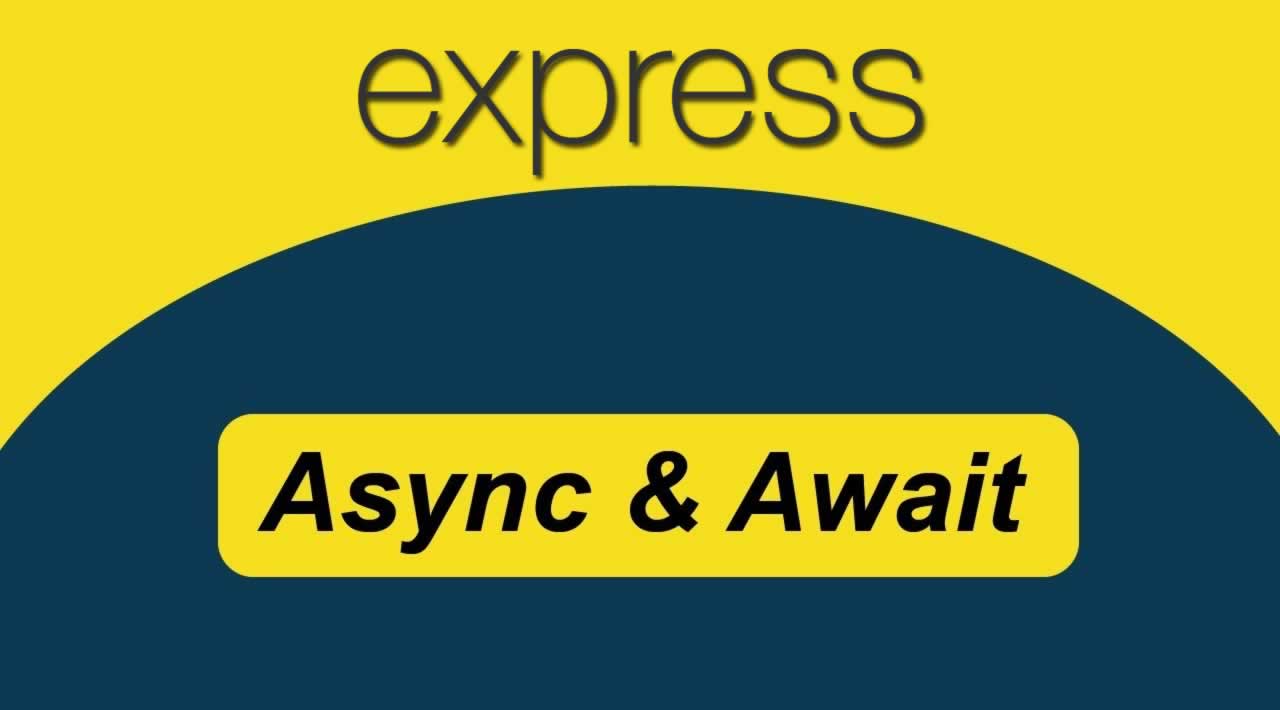
Earlier in the article, we talked about the Node.js framework. Express was actually built upon Node.js!
Express.js is a flexible Node.js-based web application framework used for developing quality web and mobile applications.
Used for building web applications and APIs, Express.js has become very popular in the JavaScript community. If you have been in the business for a while, you most likely would have heard of the MEAN stack - Express makes up the backend part of that stack.
Express makes the development process faster, it’s easy to configure and customize, can be integrated with a ton of template engines, and doesn’t make a connection to databases a hassle.
Since Express is built on Node.js, it can be installed using the NPM tool.
npm init
Then to install and add Express to the list of dependencies:
npm install express --save
Or to install without adding Express to the list of dependencies:
npm install express --no-save
What project do you think should have made the list? What project do you use the most? Let us know your views.
Thank for reading !
#javascript #reactjs #vue-js #node-js #html5
