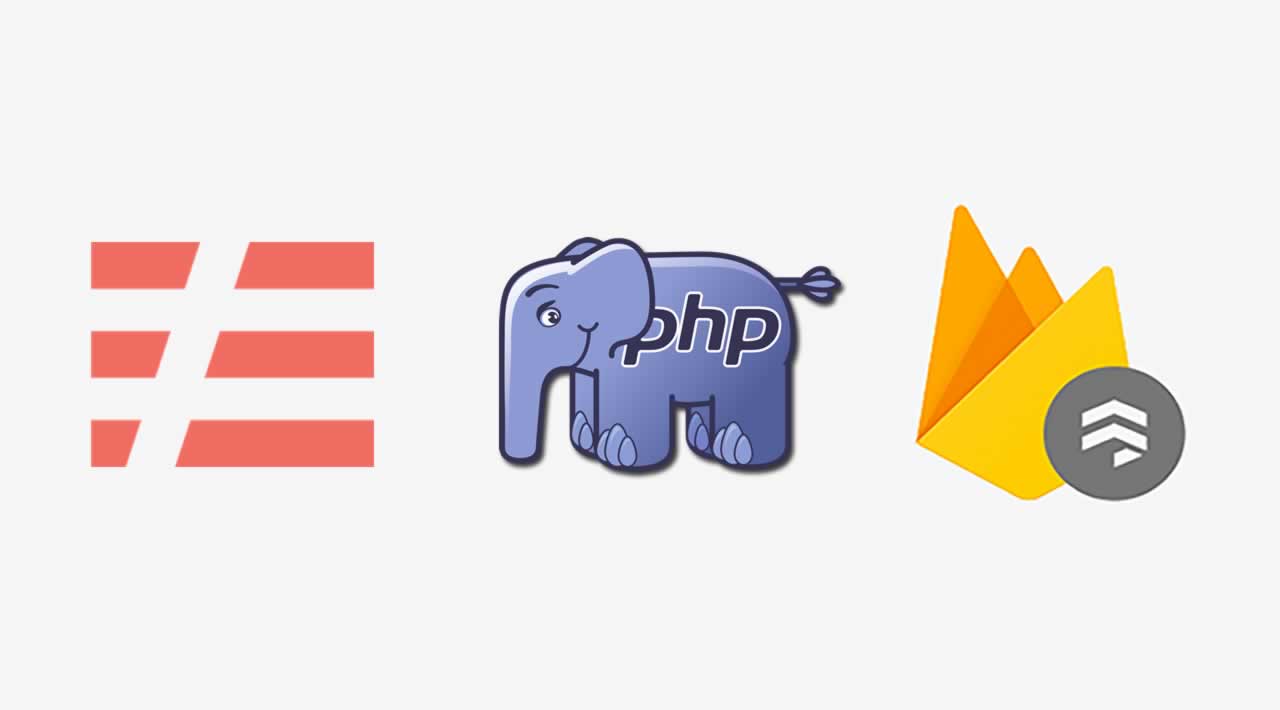In recent decades the PHP community has gone through some major changes. First, we saw billion-dollar platforms like Facebook adopting PHP as a primary language. Then tools like the Laravel framework quickly rose in popularity as it enabled the community to quickly build modern applications. Finally, PHP 7 gave the language a bright future with performance improvements and features like type hinting.
Today, developing applications in PHP has never been simpler, but taking advantage of modern serverless services remained exclusive to languages like JavaScript or Python. Things are about to change yet again for the PHP community as offerings like Google App Engine and Firestore make running completely serverless PHP apps possible.
Benefits of Serverless
Serverless apps are usually simple to set up, cheap (or free) with low traffic, and can scale up to handle high loads extremely quickly. Another benefit is that you also don’t need to worry about server administration as these new services provide fully managed infrastructure. The main reason I started to work on a serverless PHP solution was because of the time I was wasting bootstrapping every new microservice. In addition, once the service was set up it would continue to cost money from machines idling (for example staging, or services used only during office hours).
The Components
Database
After analyzing a wide spectrum of database solutions from different providers and running some benchmark tests I found that Google BigQuery is the best serverless solution for data warehousing and Firestore is the best NoSQL database for production queries.
In both cases, the key benefits are simplicity and performance.
Backend
PHP 7’s release in Google App Engine Standard Environment was the first puzzle piece that allowed the serverless project to start. Google App Engine scales down to zero and it’s eligible for GCP’s free tier. Another bonus, it’s integrated with Google Firestore so you don’t need to set up credentials to access your database.
Firevel
I wanted to make sure that I could use Laravel in this project so I developed several packages (together named Firevel) that makes the framework Google App Engine friendly. Some examples of these changes are disabling writes outside of the tmp directory, allowing a Google proxy, and setting up a Stackdriver log channel.
The packages included with Firevel are:
- Firestore Cache Driver
- Firestore Session Driver
- Firequent
- Stack driver log channel
- Laravel Firestore wrapper
By default, all exceptions appear in your App Engine Application Errors, and session data is stored inside a collection in Firestore called ‘sessions’.
If you use the Firestore Cache driver you can use all the Laravel Cache features you are used to. The cache is stored in a Firestore collection named cache.
>>> Cache::set('foo', 'bar');
=> true>>> Cache::get('foo');
=> "bar"
Firestore Client can be used for direct Firestore calls and is accessible by Firestore facade. Authentication is handled by App Engine behind the scenes.
Firestore::collection('cities')
->document(‘LA’)
->set([‘name’ => ‘Los Angeles’, ‘state’ => ‘CA’]);
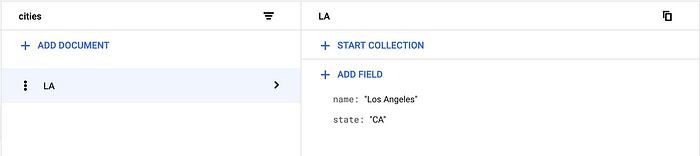
Eloquent on FirestoreIf you ever worked with Laravel before you can probably agree that code is very extension friendly. There are plenty of ways to build custom drivers, extensions, plugins etc. However, I don’t think I can say the same about the heart of Laravel — the Eloquent ORM. Eloquent is one of the main reasons Laravel is so successful. It’s a beautiful and simple ActiveRecord implementation designed to work with SQL databases, but it wasn’t designed with NoSQL in mind. So I built Firequent which is the Eloquent replacement for Firevel and it’s currently in beta. I managed to reach general functionality and support for methods like find(), create(), make(), where() and limit(), but it’s not yet ready to work with relationships or any advanced queries.
You can create a Firequent model simply by extending Firevel\Firequent\Model. In the Firestore NoSQL world, you don’t need database schemas so instead of creating migrations, you can use mass assignments.
<?phpnamespace App;use Firevel\Firequent\Model;class Post extends Model{
/**
* The attributes that are mass assignable.
*
* @var array
*/
public $fillable = [‘name’, ‘description’];}
You also assign attributes on the fly directly inside the model:
$post = Post::make([‘name’ => ‘Foo’, ‘description’ => ‘Bar’]);$post->public = true;
$post->save();
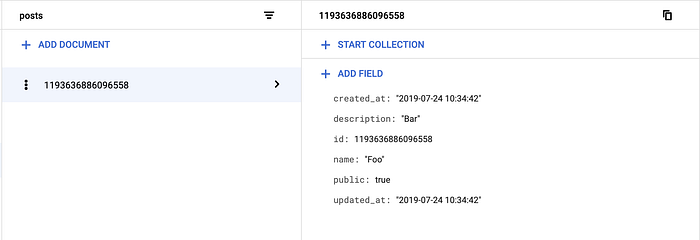
Data is available instantly in your Firestore Dashboard.
Why this is awesome?
The coolest part of Firevel is the simple setup. If you have the gcloud CLI installed on your machine, you can set up an entire app with composer create-project firevel/firevel and then deploy it with a gcloud app deploy command. Using this you can build a scalable web app in mere minutes. It’s also a great tool for building microservices with integrated Firebase Auth and the simple deployment lets you build a new microservice without all the painful infrastructure setup.
Challenges
If your code is limited to a simple CRUD application and your index queries are just filtering by values you might build your app and not even notice any difference from the standard Laravel experience. But with more advanced use cases you can’t simply replace MySQL with NoSQL unless you update your approach to code structure.
Firestore offers us great scalability, flexibility, and simplicity, but everything comes with a cost so keep in mind that:
- It’s great for heavy reads but not so good for heavy updates. You need to keep that in your mind while working with caching. At the time of writing this article, you should not update an individual document more than once per second.
- Search queries are limited. The most noticeable limitations are the inability to use “or” operators, and searching that’s limited to “query by full match” (no “row LIKE %”). If you need full-text search I recommend Algolia (compatible with Firevel/Laravel Scout). To learn more about Cloud Firestore querying, I recommend watching this video.
Conclusion
Firevel is a 100% serverless framework. It currently has limitations and requires more production case studies before it becomes mature. But I’ve found it to be a joy to work with and can save you a lot of time.
To me — the possibility of running apps at scale, entirely in PHP, without expensive to manage servers, is like finding a unicorn.
Thanks for reading ❤
If you liked this post, share it with all of your programming buddies!
Follow me on Facebook | Twitter
Learn More about
☞ PHP with Laravel for beginners - Become a Master in Laravel
☞ Projects in Laravel: Learn Laravel Building 10 Projects
☞ Laravel for RESTful: Build Your RESTful API with Laravel
☞ Fullstack Web Development With Laravel and Vue.js
☞ Laravel 5.8 Ajax CRUD tutorial using Datatable JS
☞ Laravel 5.8 Tutorial from Scratch for Beginners
☞ Build RESTful API In Laravel 5.8 Example
☞ Login with Google in Laravel 5.8 App using Socialite Package
☞ Laravel PHP Framework Tutorial - Full Course for Beginners (2019)
#laravel #php #serverless #web-development #database